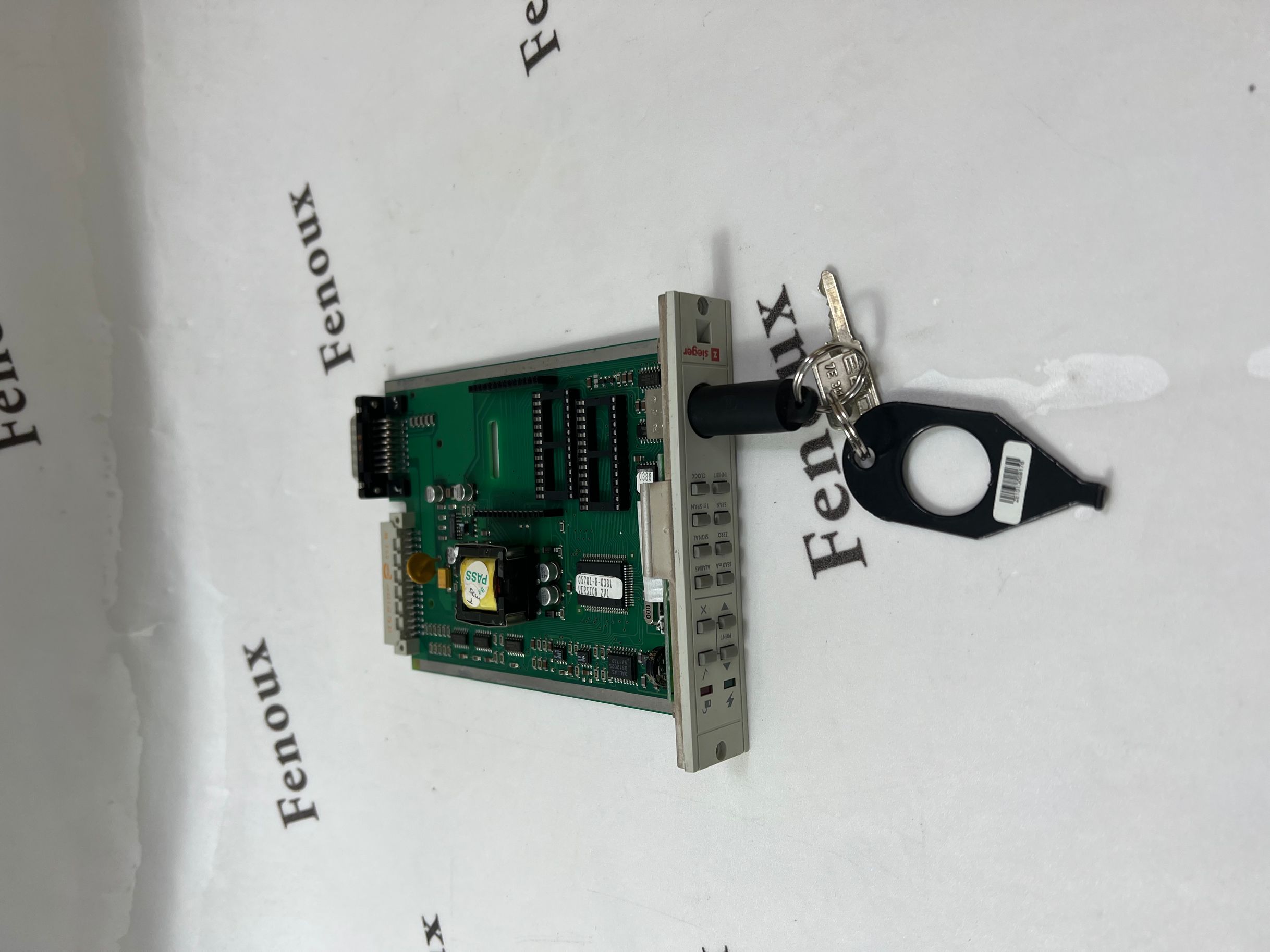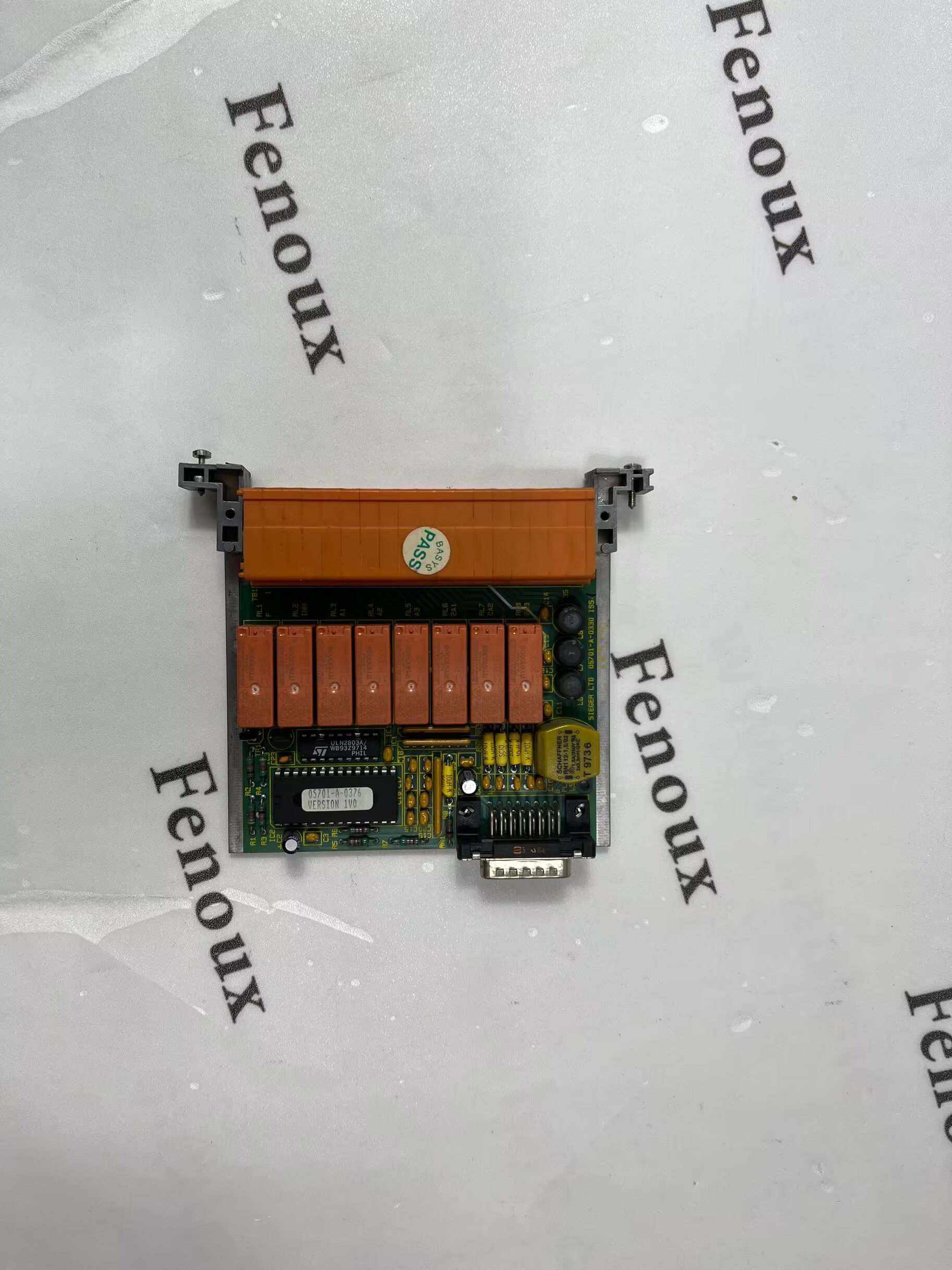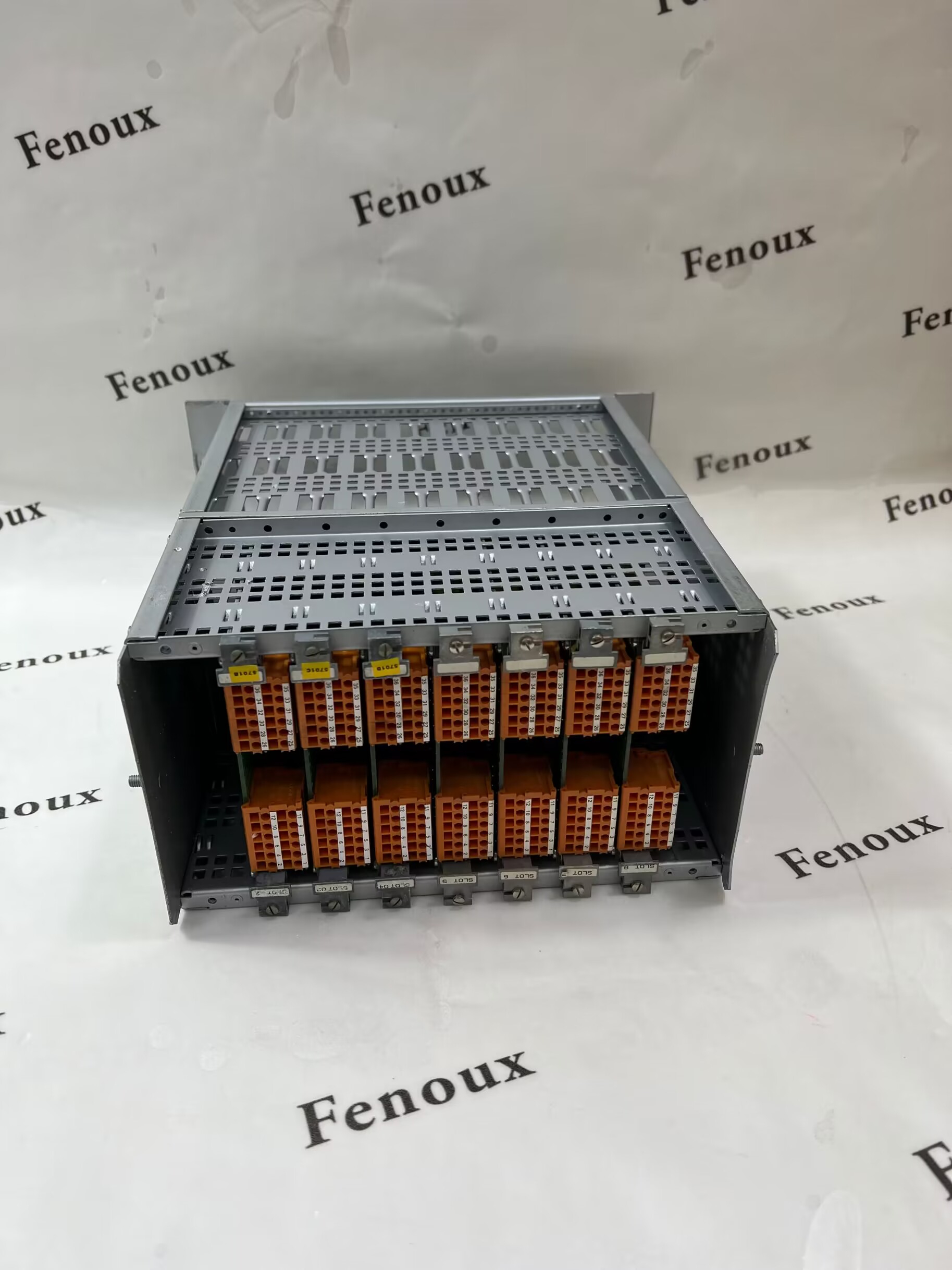The following parameters are used for configuring the Reference blocks.
l Reference Type (REFTYPE): Used for specifying the type of interface for a Reference block.
l Reference (REF): Used for specifying the actual reference. Based on the REFTYPE
configuration, the reference can be a channel or a parameter.
l Channel Type (CHANTYPE): Used for setting to a specific channel type that can be referenced
when REFTYPE is configured as "SERIES_C_IO" or "PMIO."
For more information about these parameters, see Control Builder Parameter Reference.
10.9.2 Associating the channel to IOREFERENCES block
Prerequisites
Channels are configured. They may be unassigned, assigned to a SIM IOM, or assigned to an IOM
and channel number.
To associate a PM I/O or a Series C I/O channel to the IOREFERENCES
block
1. Double-click the Control Module.
2. Drag the Reference block from the IOREFERENCES library to the CM.
The Reference block appears in the CM for configuration.
3. Double-click the Reference block to which you want to associate the channel.
The Reference block configuration form appears.
4. Select the Reference Type (REFTYPE) from the list.
For more information about configuring the Reference Type (REFTYPE) parameter for each
Reference block, see Control Builder Components Theory.
5. Click the point picker next to the Reference (REF) parameter, and then select the channels
available from the list.
ATTENTION
Only valid selections are presented in the point picker list. When a reference is
manually entered, the following errors are detected.
l An invalid channel type is selected for the Reference (REF) parameter.
l The referenced channel is already configured by another reference block in
Project view.
l The selected channel does not exist or the channel name is changed.
l The selected channel is configured in another server.
l The CM cannot be loaded unless a Reference (REF) parameter has been
configured and the channel has been assigned to a SIM IOM or an IOM and
channel number.