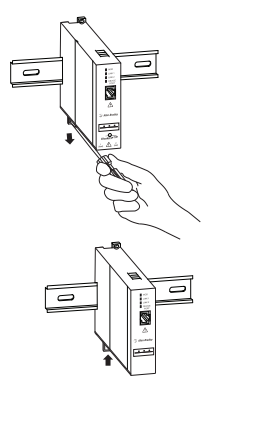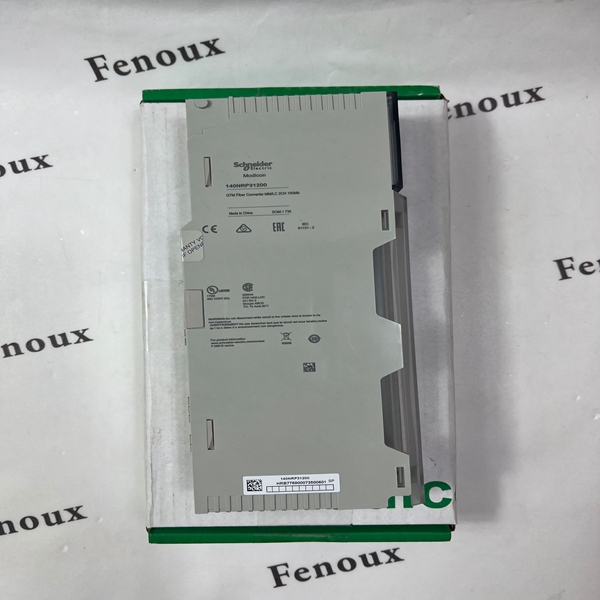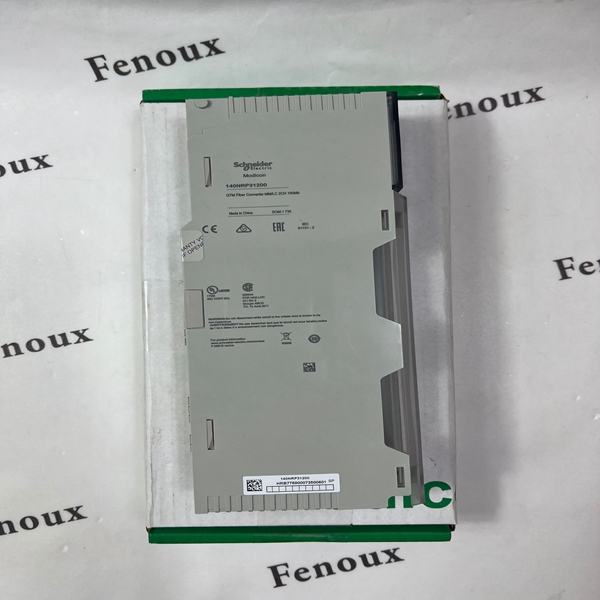To install the tap on a DIN rail, proceed as follows.
1. Mount your DIN rail.
2. Use a screwdriver to open the latch at the bottom of the tap.
3. Hook the latch over the DIN rail while holding the latch open with your screwdriver.
4. Remove the screwdriver and push the latch to close.
The top figure shows using a screwdriver to open the latch so that you can remove the tap from the DIN rail. The bottom
figure shows the latch at the bottom of the tap in the open position.

Description:
To use RSLinx® Classic communication software to configure the tap, follow these steps to download the EDS file for the tap.
1. Obtain the EDS file from rok.auto/pcdc.
2. From the Network pull-down menu, choose the EtherNet/IP™ network.
3. From the Device Type pull-down, choose Communication Adapter.
4. In the Bulletin/catalog number field, type 1783-ETAP.
5. Click Search.
6. Click Download to download the EDS file for the tap.
7. Save the file to an appropriate location on your computer.
8. Use your configuration software to register the downloaded file.
If you are using RSLinx Classic communication software, use the EDS Hardware Installation Tool.
Choose Start > All Programs > Rockwell Software > RSLinx > Tools.
Configure Internet Protocol Settings
Configure Internet Protocol (IP) settings, such as the IP address, in one of these ways:
• Use the tap’s default IP address of 169.254.1.1 by connecting the tap directly to a computer. To establish communication between a computer and the tap’s default IP
address, you have the following options:
- Enter a unique IP address in the local area connection properties for your computer. The computer’s IP address must be on the same subnet as the tap’s default
IP address, such as 169.254.1.2.
- Configure your computer to obtain its IP address automatically.
• Use IP settings that are configured in RSLinx Classic software or the Studio 5000 Logix Designer application.
• Acquire IP settings from a DHCP server.
• Acquire IP settings from a BOOTP server.
Use the DIP switches on the tap to select the configuration method to use for IP settings. Refer to Set the DIP Switches on page 9.
Use the DHCP/BOOTP Server
If your network infrastructure does not provide DHCP/BOOT functionality, you may download our DHCP/BOOTP server software to a personal computer running a Microsoft
Windows® operating system. You can use this computer as the DHCP/BOOTP server.
To set the network address by using the Rockwell Automation DHCP/BOOTP server, follow these steps.
1. Access the DHCP/BOOTP utility at https://ab.rockwellautomation.com.
2. Download the version 2.3.2 DHCP/BOOTP utility.
3. Extract the zipped files to a temporary directory.
4. In the temporary directory, double-click setup.exe to install the DHCP/BOOTP utility.
5. Run the utility.
6. See the following chart, which describes what happens next, depending on whether DHCP/BOOTP is enabled on the tap.
Set the DIP Switches
Use the DIP switches on the tap to do the following:
• Specify the method for configuring Internet Protocol (IP) settings, such as the IP address.
• Enable the Ring Supervisor mode with its current parameters.
• Restore the factory default settings.
IMPORTANT If the port on your personal computer that is connected to the tap is configured to obtain its IP address automatically, expect a wait time of up to
two minutes before communication is established after connecting the tap to a computer.
If two or more taps are connected to one another, and each tap is using the default IP address, the computer is only able to communicate with the
tap to which it is directly connected.
DHCP/BOOTP Status Result
Enabled Tap asks for an IP address from a DHCP/BOOTP server. Consult the online help available in the BOOTP/DHCP application to configure the server to provide the desired
IP address for your tap.
Not enabled Tap uses the IP settings that are stored in nonvolatile memory. The default IP address that is stored in memory is 169.254.1.1.
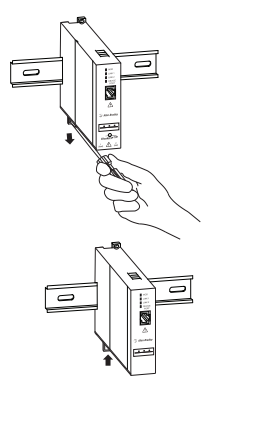
Shipping Port: China
Payment: Bank of Chicago, Bank of Singapore
Express cooperation: fedex, DHL, UPS and your express account
Service: Professional Sales provides 24 hours /7 days online service
Related products:
Technical Specifications - 1769-IF4XOF2
Attribute 1769-IF4XOF2
Current draw @ 5.1V 120 mA
Current draw @ 24V 160 mA
Heat dissipation, max 3.03 W
Weight, approx 290 g (0.64 lb)
Dimensions (HxWxD), approx 118 x 35 x 87 mm (4.65 x 1.38 x 3.43 in.)
Height with mounting tabs 138 mm (5.43 in.)
Slot width 1
Module location DIN rail or panel mount
Power supply 1769-PA2, 1769-PB2, 1769-PA4, 1769-PB4
Power supply distance rating 8 modules
Terminal screw torque 0.68 Nlm (6 lblin)
Retaining screw torque 0.46 Nlm (4.1 lblin)
Wire size (22…14 AWG) solid
(22…16 AWG) stranded
Wire type Cu-90 °C (194 °F)
Replacement terminal block 1769-RTBN18 (1 per kit)
Replacement door label 1769-RL2 series B (2 per kit)
Replacement door 1769-RD (2 per kit)
Vendor ID code 1
Product type code 10
Product code 33
Enclosure type rating None (open-style)
1769-IF4XOF2 Input Specifications
Attribute 1769-IF4XOF2
Inputs 4 differential or single-ended
Input range 0…10V
0…20 mA
Full scale range(1) 0…10.5V
0…21 mA
Converter type Successive approximation
Resolution (2) 8 bits plus sign
Response speed per channel 5 ms
Rated working voltage(3) 30V AC/30V DC
Common mode voltage range(4) 10V DC max per channel
Common mode rejection > 60 dB @ 50 and 60 Hz with the 10 Hz filter selected
Input impedance Current: 150 W
Voltage: 150 kW
Accuracy(5) Current: ±0.6% full scale @ 25 °C (77 °F)
Voltage: ±0.7% full scale @ 25 °C (77 °F)
Overall accuracy Current: ±0.8% full scale @ 0…60 °C (32…140 °F)
Voltage: ±0.9% full scale @ 0…60 °C (32…140 °F)
Accuracy drift with temperature Current: ±0.006% per °C
Voltage: ±0.006% per °C
Technical Specifications - 1769-IF4XOF2
Attribute 1769-IF4XOF2
Current draw @ 5.1V 120 mA
Current draw @ 24V 160 mA
Heat dissipation, max 3.03 W
Weight, approx 290 g (0.64 lb)
Dimensions (HxWxD), approx 118 x 35 x 87 mm (4.65 x 1.38 x 3.43 in.)
Height with mounting tabs 138 mm (5.43 in.)
Slot width 1
Module location DIN rail or panel mount
Power supply 1769-PA2, 1769-PB2, 1769-PA4, 1769-PB4
Power supply distance rating 8 modules
Terminal screw torque 0.68 Nlm (6 lblin)
Retaining screw torque 0.46 Nlm (4.1 lblin)
Wire size (22…14 AWG) solid
(22…16 AWG) stranded
Wire type Cu-90 °C (194 °F)
Replacement terminal block 1769-RTBN18 (1 per kit)
Replacement door label 1769-RL2 series B (2 per kit)
Replacement door 1769-RD (2 per kit)
Vendor ID code 1
Product type code 10
Product code 33
Enclosure type rating None (open-style)
1769-IF4XOF2 Input Specifications
Attribute 1769-IF4XOF2
Inputs 4 differential or single-ended
Input range 0…10V
0…20 mA
Full scale range(1) 0…10.5V
0…21 mA
Converter type Successive approximation
Resolution (2) 8 bits plus sign
Response speed per channel 5 ms
Rated working voltage(3) 30V AC/30V DC
Common mode voltage range(4) 10V DC max per channel
Common mode rejection > 60 dB @ 50 and 60 Hz with the 10 Hz filter selected
Input impedance Current: 150 W
Voltage: 150 kW
Accuracy(5) Current: ±0.6% full scale @ 25 °C (77 °F)
Voltage: ±0.7% full scale @ 25 °C (77 °F)
Overall accuracy Current: ±0.8% full scale @ 0…60 °C (32…140 °F)
Voltage: ±0.9% full scale @ 0…60 °C (32…140 °F)
Accuracy drift with temperature Current: ±0.006% per °C
Voltage: ±0.006% per °C
| AB | 1747-L532 | AB | 1747-M2 | AB | 1756-DNB/D |
| AB | 1747-L532/D | AB | 1747-M4 | AB | 1756-DNB1 |
| AB | 1747-L532/D/E | AB | 1747-NI4 | AB | 1756-EN2T |
| AB | 1747-L532/E | AB | 1747-PSD | AB | 1756-EN2T/C |
| AB | 1747-L533 | AB | 1747-SCNR | AB | 1756-EN2T/D |
| AB | 1747-L541 | AB | 1747-SDN | AB | 1756-EN2TR |
| AB | 1747-L541/B | AB | 1747-SN | AB | 1756-EN2TR/B |
| AB | 1747-L541/B/C | AB | 1747-SN17 | AB | 1756-EN3TR |
| AB | 1747-L541/C | AB | 1747-UIC | AB | 1756-ENBT |
| AB | 1747-L542 | AB | 1756-0B16E | AB | 1756-ENBT/A |
| AB | 1747-L542/B | AB | 1756-0F4 | AB | 1756-ENET |
| AB | 1747-L542/C | AB | 1756-0X8I | AB | 1756-EWEB |
| AB | 1747-L543 | AB | 1756-A10 | AB | 1756-HSC |
| AB | 1747-L543/C | AB | 1756-A13 | AB | 1756-HSC1 |
| AB | 1747-L55 | AB | 1756-A17 | AB | 1756-HYD02 |
| AB | 1747-L551 | AB | 1756-A4 | AB | 1756-IA16/A |
| AB | 1747-L551/B | AB | 1756-A7 | AB | 1756-IA32 |
| AB | 1747-L551/C | AB | 1756-BA11 | AB | 1756-IB16 |
| AB | 1747-L552 | AB | 1756-BA2 | AB | 1756-IB16/A |
| AB | 1747-L552/C | AB | 1756-CFM | AB | 1756-IB16D |
| AB | 1747-L553 | AB | 1756-CN2 | AB | 1756-IB16I |
| AB | 1747-L553/B | AB | 1756-CN2/B | AB | 1756-IB16ISOE |
| AB | 1747-L553/C | AB | 1756-CN21 | AB | 1756-IB16SOE |
| AB | 1747-M1 | AB | 1756-CN2R | AB | 1756-IB32 |
| AB | 1747-M11 | AB | 1756-CN2R/B | AB | 1756-IB32/A |
| AB | 1747-M12/A | AB | 1756-CNB | AB | 1756-0X8I |
| AB | 1747-M13 | AB | 1756-CNB/A/B/C/D | AB | 1756-A10 |
| AB | 1747-M15 | AB | 1756-CNB/D | AB | 1756-A13 |
E-mail: alex@fenoux.com
Tel.: +86 13376984225
Skype: +86 13376984225
WhatsApp: +86 13376984225