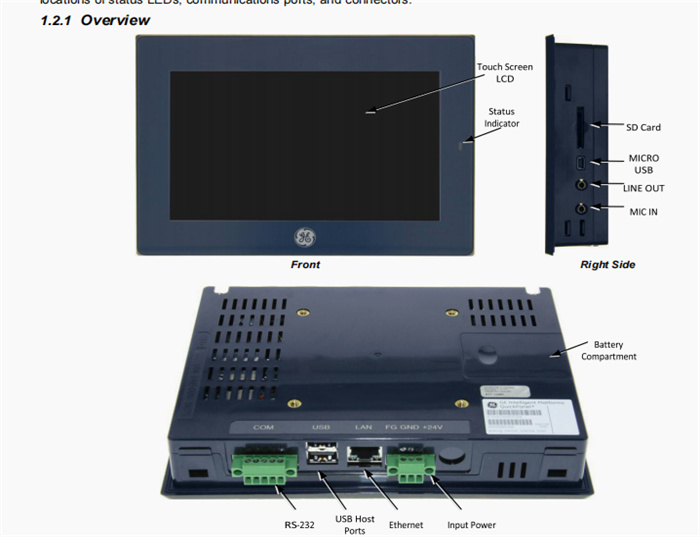Brand:GE
Model number:DS200IQXSG1AAA
Colour:new
Warranty: 12 months
Lead Time:3-day working day
Country of origin: USA Price: Please contact us
Product weight:0.21kg
Shipping Port: Xiamen, China
Payment: Bank of Chicago, Bank of Singapore
Express cooperation: fedex, DHL, UPS and your express account
Service: Professional Sales provides 24 hours /7 days online service
Description:
Upon receiving your QuickPanel+ operator interface carefully inspect all shipping containers
for damage. If any part of the system is damaged, notify the carrier immediately. The
damaged shipping container should be saved as evidence for inspection by the carrier. As
the consignee, it is your responsibility to register a claim with the carrier for damage
incurred during shipment. However, we will fully cooperate with you should such action be
necessary.
After unpacking the unit, record all serial numbers. Serial numbers are required if you need
to contact Customer Care during the warranty period. Shipping containers and packing
material should be saved in case it is necessary to transport or ship the unit.
Verify that all components of the system have been received and that they agree with your
order. If the system received does not agree with your order, contact Customer Care (see
“Contact Information” for phone numbers and email addresses).
Before you attempt to power up the operator interface for the first time, inspect the unit for
loose or damaged components. If damage is found (for example, in the form of bent
component leads or loose components), contact GE Intelligent Platforms for additional
instructions.
Do not apply power to the unit if it has visible damage. Applying power to a unit with damaged
components could cause additional damage.
This chapter provides the following procedures for installing the QuickPanel+ unit:
■ Installing the Protective Sheet
■ Choosing a Mounting Location
■ Panel Mounting
■ Mounting on a VESA Arm
■ Installing/Replacing the Battery
■ Connectors
Installing the Protective Sheet
1. Wipe the display of any dust or fingerprints.
2. Peel a corner of the clear side of the protective sheet.
3. Begin applying the corner to the display.
4. Slowly apply the rest of the protective sheet, smoothing out as you go.
5. Peel the green curing film off the protective sheet.
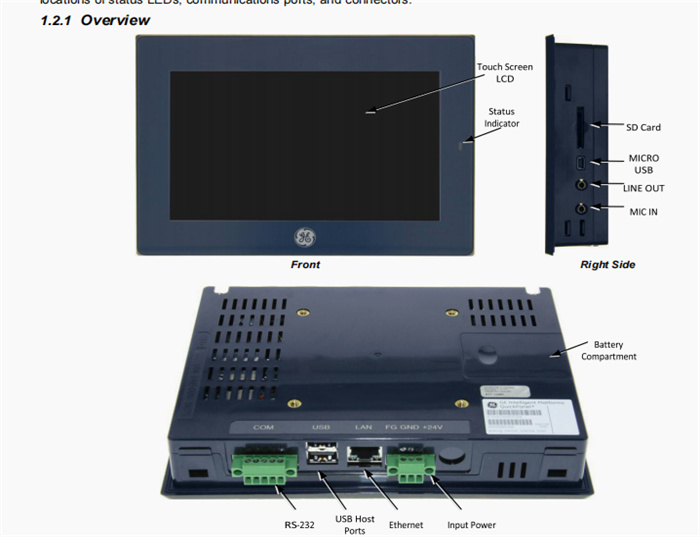
Shipping Port: Xiamen, China
Payment: Bank of Chicago, Bank of Singapore
Express cooperation: fedex, DHL, UPS and your express account
Service: Professional Sales provides 24 hours /7 days online service
Related products:
04220FL11232A
8851-LC-MT
IC660EBS103
IC695CPE330
IC697CPX928-FE
IC695ACC402
IC200ALG230H
IC200MDL650K
IC660BBD101
IC693ALG223C
IC693ALG223D
IC693CBL300B
IC693CHS393G
IC693CPU313J