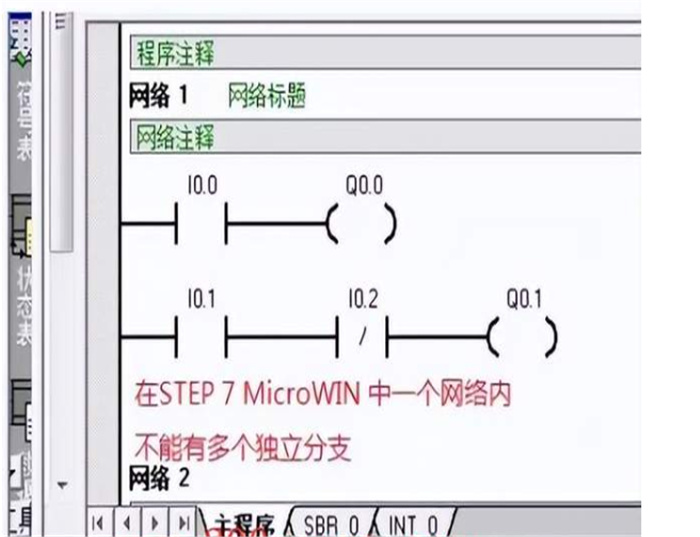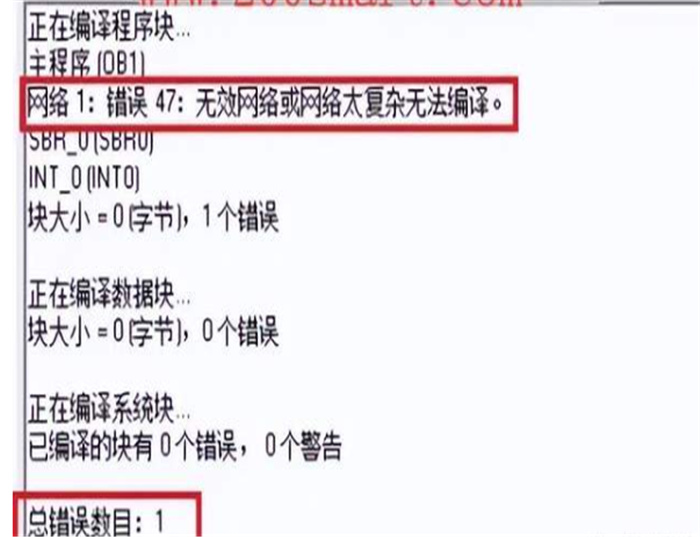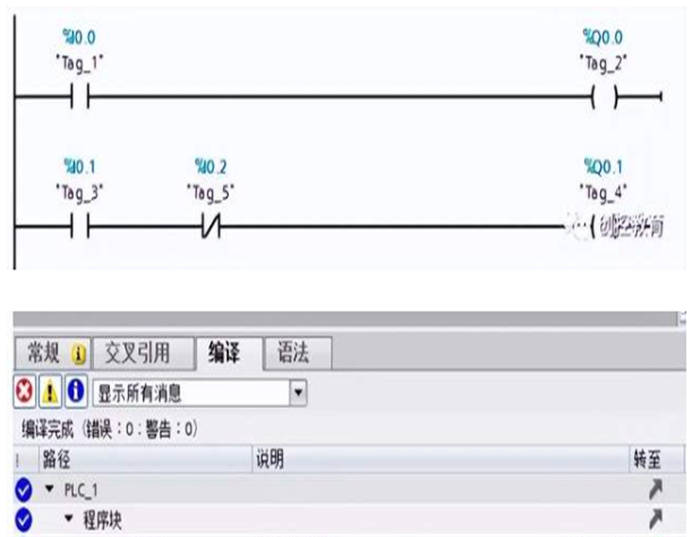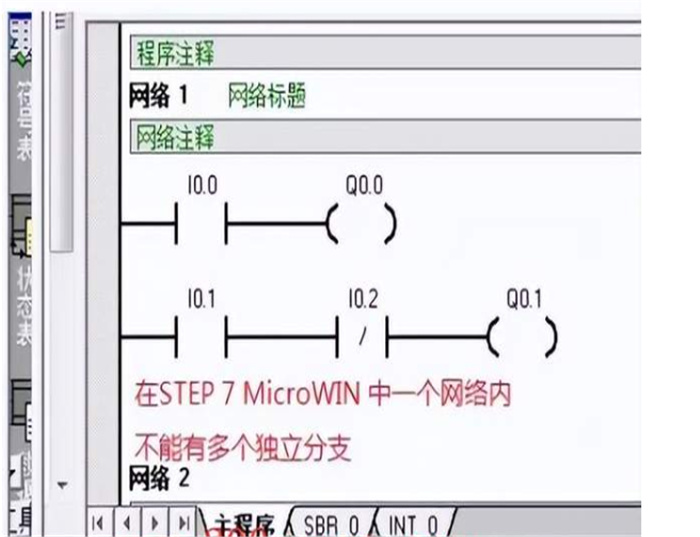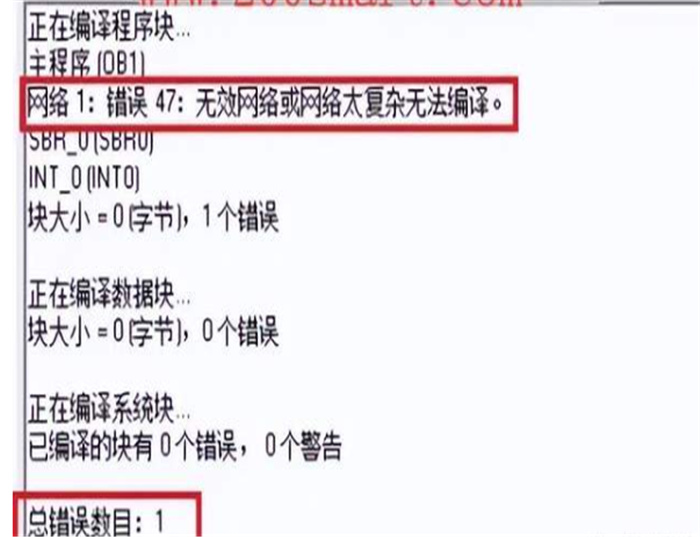What are the differences between Portal programming and STEP7 programming?
The difference between Portal programming and STEP7 programming
STEP 7 edit
STEP 7 is a programming software, the manufacturer is Siemens, which is used for programming, monitoring and parameter setting of Siemens series industrial control products including SIMATIC S7, M7, C7 and PC-based WinAC. It is an important part of SIMATIC industrial software. STEP 7 has the following functions: hardware configuration and teaching settings, communication configuration, programming, testing, start-up and maintenance, file building, operation and diagnosis functions, etc. All functions of STEP 7 have a large number of online help, which can be opened or Select an object and press F1 to get help about the object. In STEP 7, projects are used to manage the hardware and software of an automation system. STEP 7 uses the SIMATIC manager to centrally manage the project, which can easily browse the data of SIMATIC S7, M7, C7 and WinAC. The SIMATIC software tools needed to realize various functions of STEP 7 are integrated in STEP 7. TIA Portal
TIA Portal is the abreviation of Totally Integrated Automation Software TIA Portal, which is a brand-new Totally Integrated Automation software released by Siemens Industry Automation Group. It is the first automation software in the industry with a uniform engineering and software project environment for almost all automation tasks. With the help of this new engineering software platform, users can develop and commission automation systems quickly and intuitively. Compared with traditional methods, TIA Portal eliminates the need to spend a lot of time integrating individual software packages and at the same time significantly reduces costs. TIA Portal is designed with efficiency and ease of use in mind, suitable for new and old users.


Multiple independent branches are supported under the same network segment. In the past, both S7-200 and S7-300 ladder diagrams did not allow multiple branches in one network segment. Now STEP7 Portal has lifted this restriction.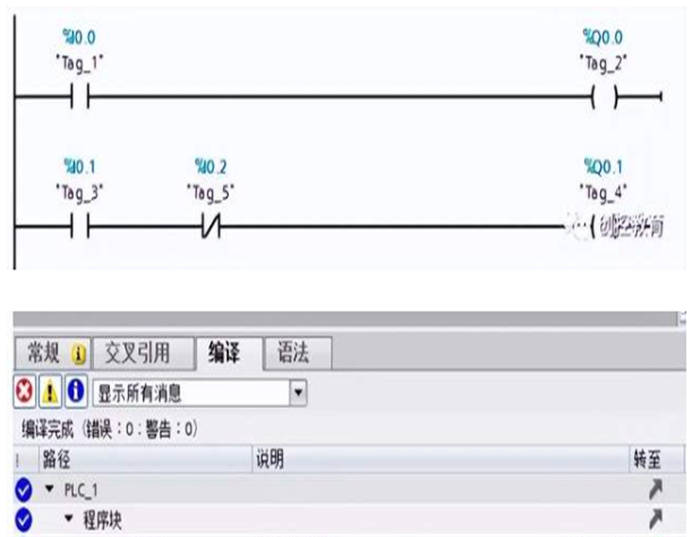
The advantage of this is that the program looks more compact, and the program with the same function is more clearly organized in one network segment. The following figure is the error prompted after compiling multiple independent branches in STEP 7MicroWIN.