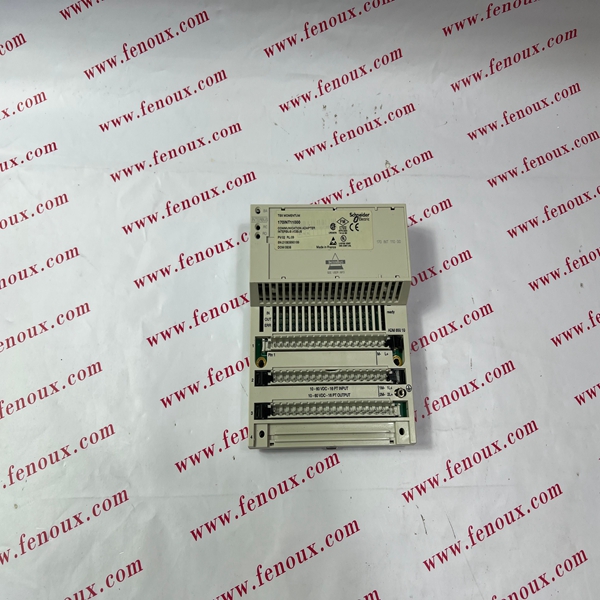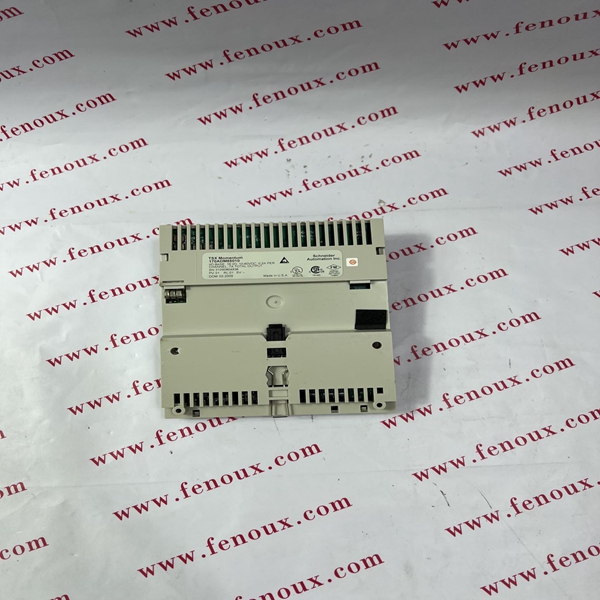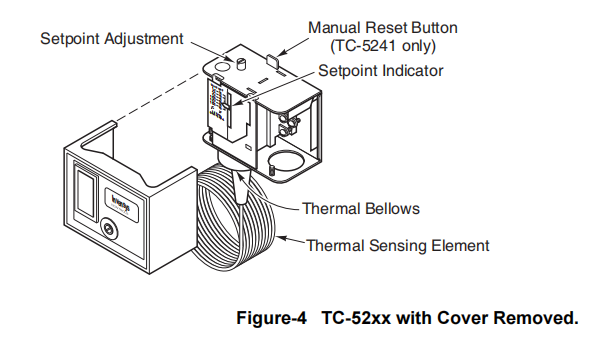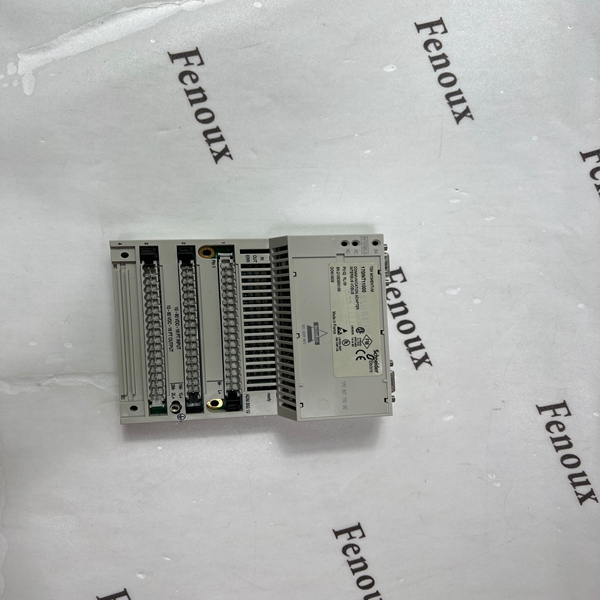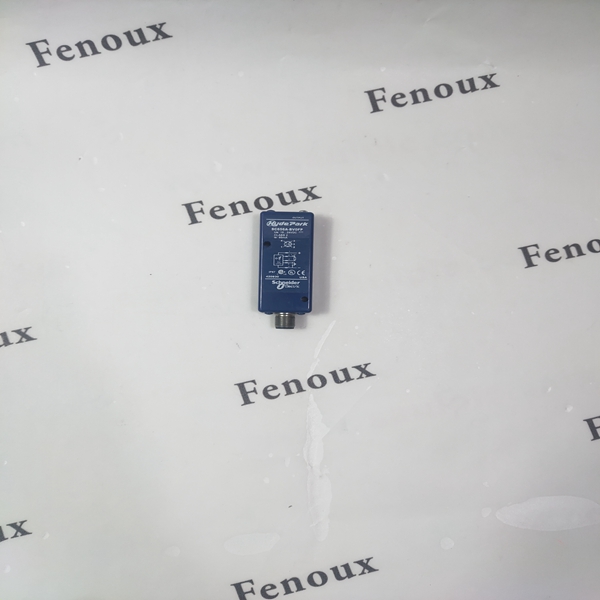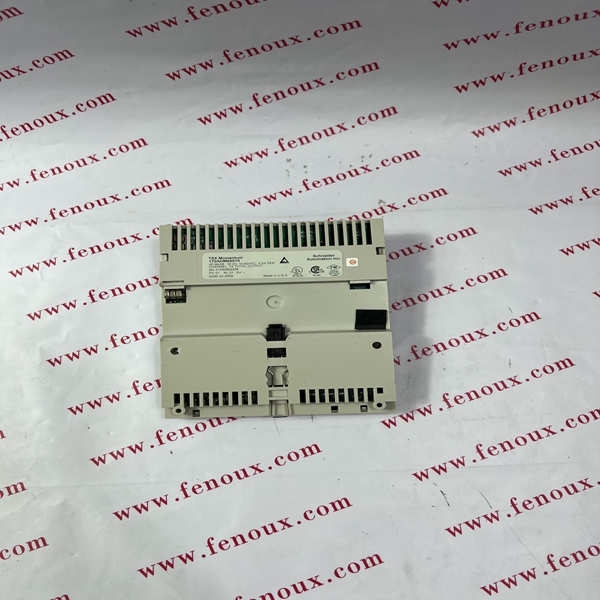In order to determine the number of shots required; the first factor is the ability for the circuit breaker to perform several trip-close operations in a short time and, the effect of these operations on the maintenance period.
Configure TCP/IP settings with the Wizard: The Device IP Configuration Wizard can discover Rack ATSs
that do not have an IP address assigned. Once discovered, you can configure the IP address settings for the
Network Management Cards (NMCs).You can also search for devices already on the network by entering an IP
range to define the search. The Utility scans the IP addresses in the defined range and discovers Rack ATSs
that already have a DHCP-assigned IP address.
NOTE: For detailed information on the Utility, visit the Knowledge Base on the support page on www.apc.com
and search for FA156064 (the ID of the relevant article).
NOTE: To use the DHCP Option 12 (AOS 5.1.5 or higher), see Knowledge Base ID FA156110.
DHCP and BOOTP configuration
The default TCP/IP configuration setting, DHCP, assumes that a properly configured DHCP server is available
to provide TCP/IP settings to the Rack ATS. You can also configure the setting for BOOTP.
A user configuration (INI) file can function as a BOOTP or DHCP boot file. For more information, see “Create
and import settings with the config file” on page 93.
If neither of these servers is available, see “Device IP Configuration Wizard” on page 5.
BOOTP: For the Rack ATS to use a BOOTP server to configure its TCP/IP settings, it must find a properly
configured RFC951-compliant BOOTP server.
1. In the BOOTPTAB file of the BOOTP server, enter the Rack ATS’s MAC address, IP address,
subnet mask, and default gateway, and, optionally, a bootup file name. Look for the MAC address
on the bottom of the Rack ATS.
2. When the Rack ATS reboots, the BOOTP server provides it with the TCP/IP settings.
– If you specified a bootup file name, the Rack ATS attempts to transfer that file from the
BOOTP server using TFTP or FTP. The Rack ATS assumes all settings specified in the bootup
file.
– If you did not specify a bootup file name, you can configure the other settings of the Rack ATS
remotely through its web interface (see “Web Interface” on page 63) or CLI (see “Remote
access to the CLI” on page 7) The default user name and password are apc for both
interfaces. To create a bootup file, see your BOOTP server documentation.
DHCP: You can use an RFC2131/RFC2132-compliant DHCP server to configure the TCP/IP settings for the
Rack ATS.
1. The Rack ATS sends out a DHCP request that uses the following to identify itself:
– A Vendor Class Identifier (APC by default)
– A Client Identifier (by default, the MAC address of the Rack ATS)
– A User Class Identifier (by default, the identification of the application firmware installed on the
Rack ATS)
– A Host Name (by default, apcXXYYZZ with XXYYZZ being the last six digits of the ATS serial
number). This is known as DHCP Option 12.
2. A properly configured DHCP server responds with a DHCP offer that includes all the settings that
the Rack ATS needs for network communication. The DHCP offer also includes the Vendor
Specific Information option (DHCP option 43). The Rack ATS can be configured to ignore DHCP
offers that do not encapsulate the APC cookie in DHCP option 43 using the following
hexadecimal format. (The Rack ATS does not require this cookie by default.)
Option 43 = 01 04 31 41 50 43
– The first byte (01) is the code.
– The second byte (04) is the length.
SCHNEIDER 2704 SCHNEIDER 140CRA93200 SCHNEIDER 170ADM35010 SCHNEIDER BMEH584040C SCHNEIDER HMIGTO4310 SCHNEIDER TM221C24T SCHNEIDER TSXCUSBMBP SCHNEIDER 170ENT11002 SCHNEIDER 140CPU67160S SCHNEIDER 170NEF11021 SCHNEIDER 140cps11420 SCHNEIDER 140aci04000 SCHNEIDER 140aco02000 SCHNEIDER 140NOE77101 SCHNEIDER DAP212 SCHNEIDER LMC101CAA10000