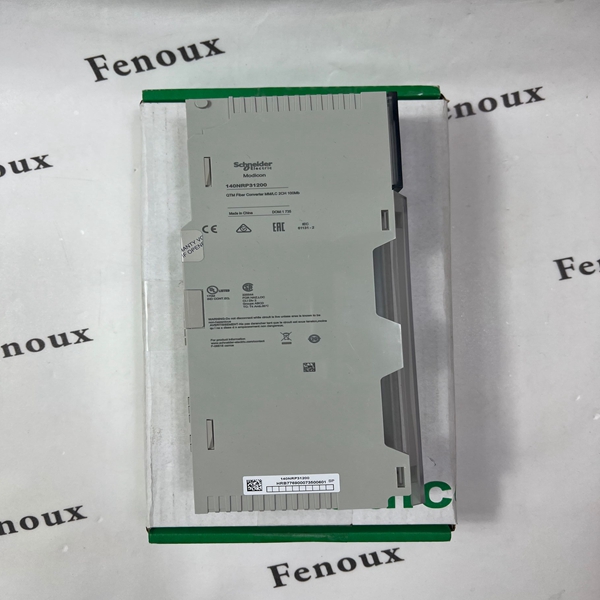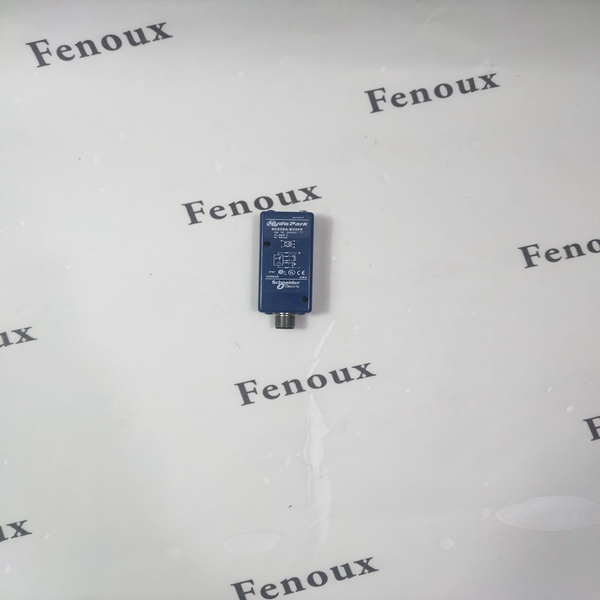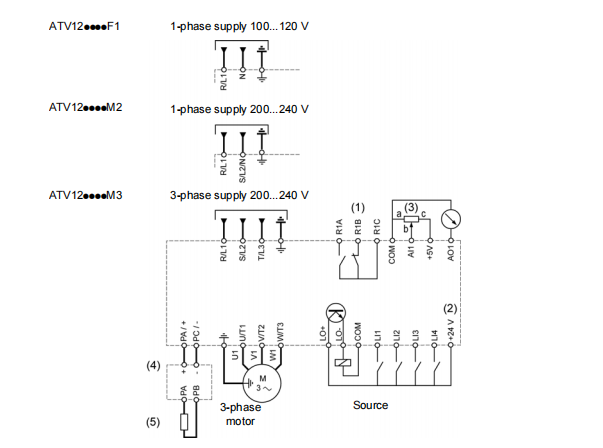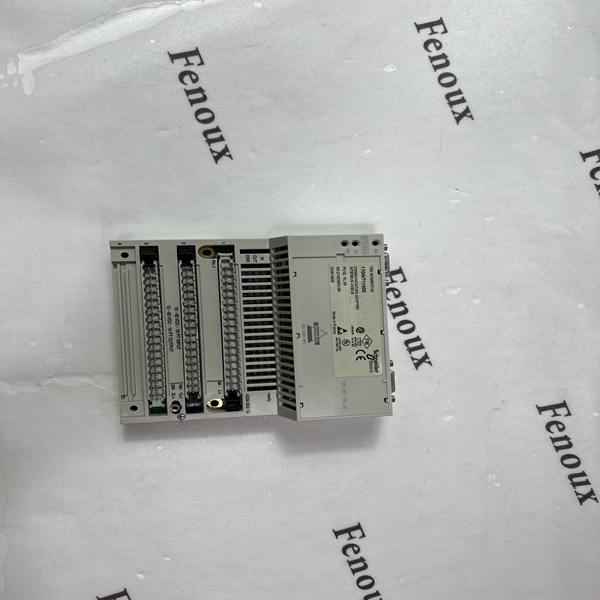Dust which collects on a carton may, on subsequent unpacking, find its way into the relay; in damp conditions the carton and packing may become impregnated with moisture and the de�humifier will lose its efficiency.
Before carrying out any work on the equipment, the user should be familiar with the
contents of the safety section/safety guide SFTY/4LM/D11 or later issue, the technical
data section and the ratings on the equipment rating label.
Refer to “GETTING STARTED” (GS) section for the description of the following procedures
(interfaces and menu).
Before the initial operation of the relay, some of the parameter settings must be checked or
modified (otherwise, “Setting alarm” is displayed).
Lift the upper and lower hinged covers and remove the transparent cover over the front
panel. When the keypad is exposed, it provides full access to the menu options of the relay.
The relevant information is displayed on the LCD.
2.1 User interfaces and menu structure
The settings and functions of the MiCOM relay can be accessed both from the front panel
keypad and LCD, and via the front and rear communication ports. Information on each of
these methods is given in this section to describe how to start using the relay.
The front panel of the relay includes a keypad, a 16-character alphanumeric liquid crystal
display (LCD) and 8 LEDs.
2.1.1 “Default settings” alarm
When the relay is powered ON, it checks its memory contents. If the default settings are
loaded, an alarm is raised and The ALARM yellow LED lights up.
To suppress this message and to reset the watch dog, change one parameter in the relay's
menu:
- Press the 2 button,
- Modify, for instance, the password or the language (“OP parameters” menu.
2.1.2 Password protection
Password protection is applicable to most of the relay parameter settings, especially to the
selection of the various thresholds, time delays, communication parameters, allocation of
logic inputs and logic outputs.
The password consists of four capital characters. When leaving the factory, the password is
set to AAAA. The user can define any combination of four characters.
Should the password be lost or forgotten, the modification of stored parameters is blocked. It
is then necessary to contact the manufacturer or his agent and by specifying the serial
number of the relay, a stand-by password specific to the relay concerned may be obtained.
NOTE: The programming mode is indicated with the letter "P" on the right
hand side of the display on each menu heading. The letter "P"
remains present as long as the password is active (5 minutes if there
is no action on the keypad).
- Go to the “OP. Parameters” menu by pressing 2 and then to the “password” menu by
pressing 2,
- Enter the current password (default password = “AAAA”) and validate with 5 (this
operation is not necessary if the password has been entered some minutes ago),
- Enter the new password character by character, using 2 and 8 arrows to change a
letter (maintain the key pressed to scroll through the letter in the alphabet). Use 4 and 6
arrows to select another character: a flashing cursor will indicate which character field of
the password may be entered.,
- Validate using 5 or cancel using