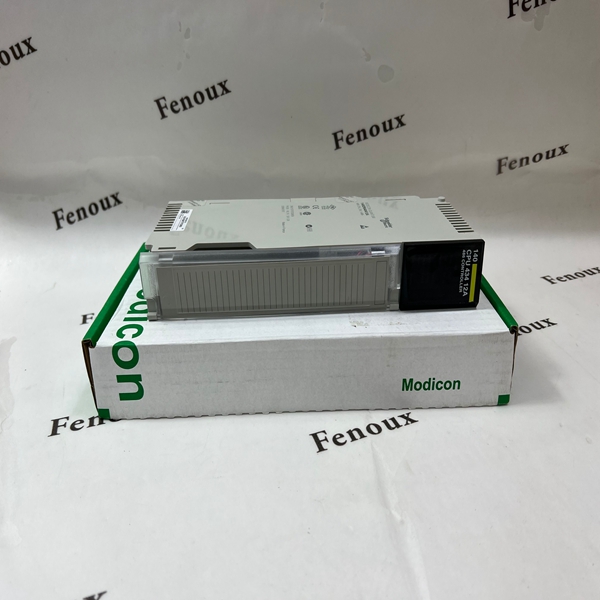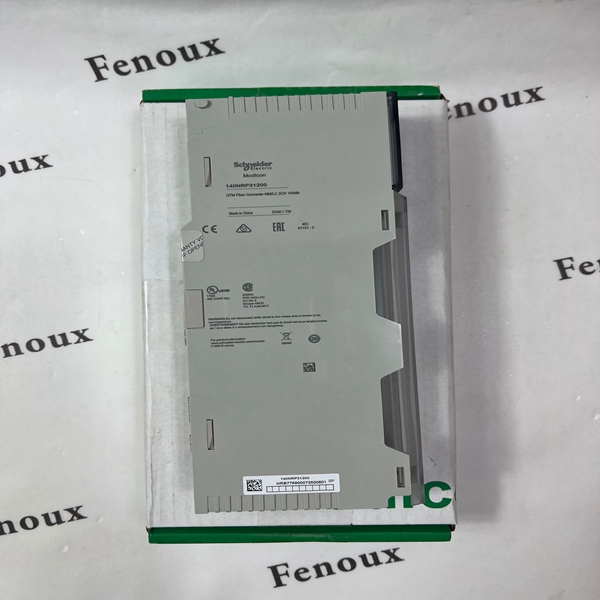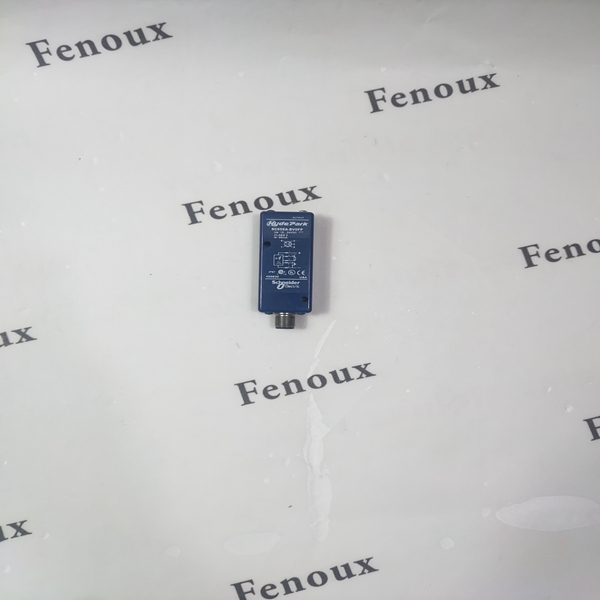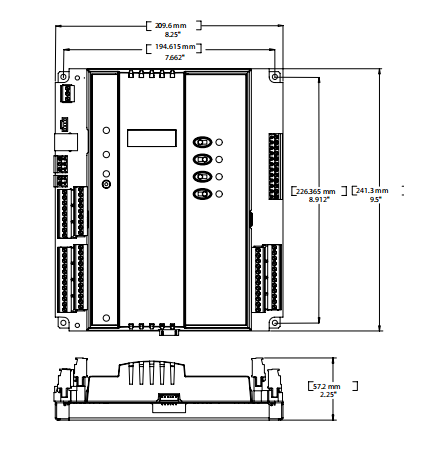Most of circuit breakers provide one trip-close-trip cycle. A delay time is necessary to return to the nominal state of the CB (for example, the spring that allows the circuit breaker to close should be fully charged). The state of the CB can be checked using an input assigned to the
“CB FLT” function. If on completion of the “Ext CB Fail time” (tCFE), the “CB FLT” indicates a failed state of the CB, a lockout occur and the CB remains open.
At the CLI, you can use commands to configure the Rack ATS. To use a command, type the command and
press ENTER. Commands and arguments are valid in lowercase, uppercase, or mixed case. Options are case�sensitive.
While using the CLI, you can also do the following:
• Type help or ? and press ENTER to view a list of available commands, based on your account
type.
• To obtain information about the purpose and syntax of a specified command, type the command,
a space, and ? or the word help.
• Press the UP arrow key to view the command that was entered most recently in the session. Use
the UP and DOWN arrow keys to scroll through a list of up to ten previous commands.
• Type at least one letter of a command and press the TAB key to scroll through a list of valid
commands that match the text you have typed in the command line.
• Type bye, exit or quit to close the connection to the CLI.
Command Syntax
Example of a command that supports multiple options:
ftp [-p <port number>] [-S <enable | disable>]
In this example, the ftp command accepts the option -p, which defines the port number, and the option -S,
which enables or disables the FTP feature.
To change the FTP port number to 5010, and enable FTP:
1. Enter the ftp command, the port option, and the argument 5010:
ftp -p 5010
2. After the first command succeeds, enter the ftp command, the enable/disable option, and the
enable selection:
ftp -S enable
Example of a command that accepts mutually exclusive arguments for an option:
alarmcount -p [all | warning | critical]
In this example, the option -p accepts only three arguments: all, warning, or critical. For example, to view the
number of active critical alarms, type:
alarmcount -p critical
The command will fail if you type an argument that is not specified.