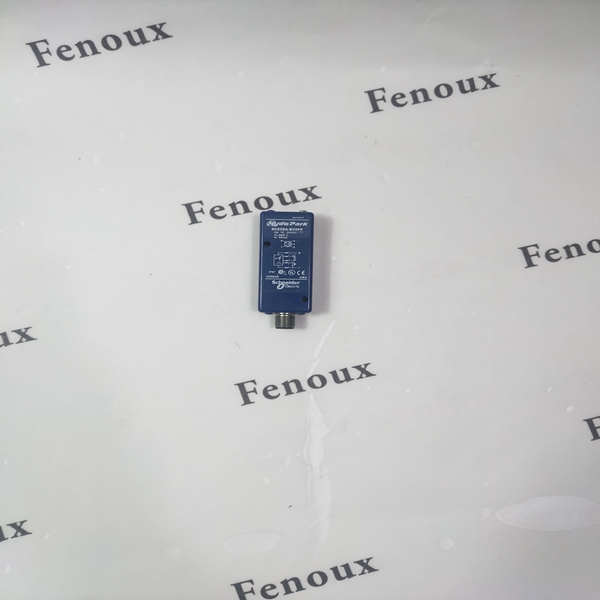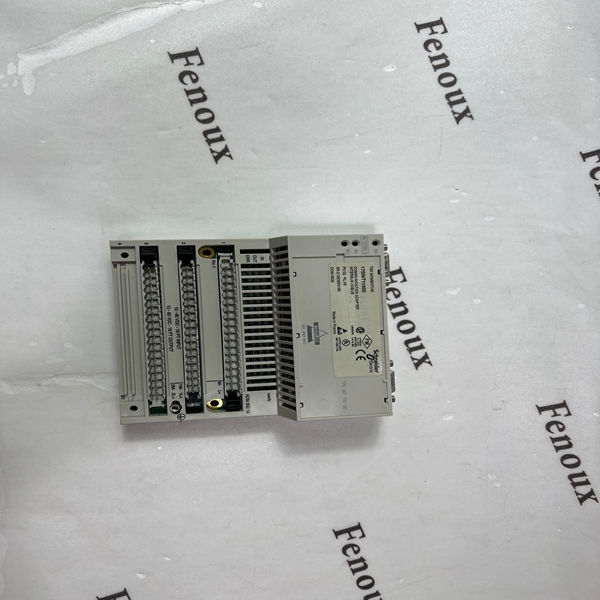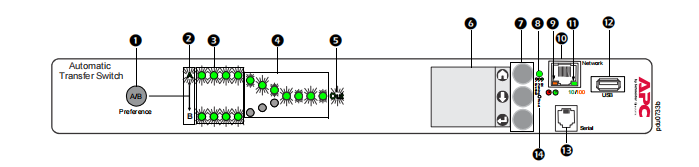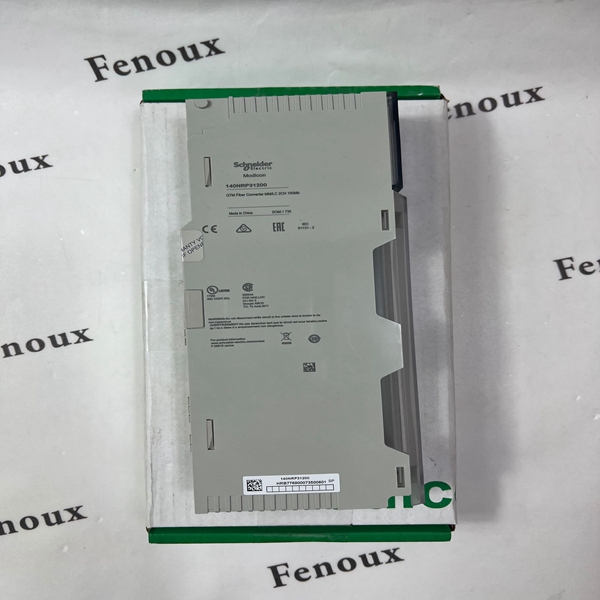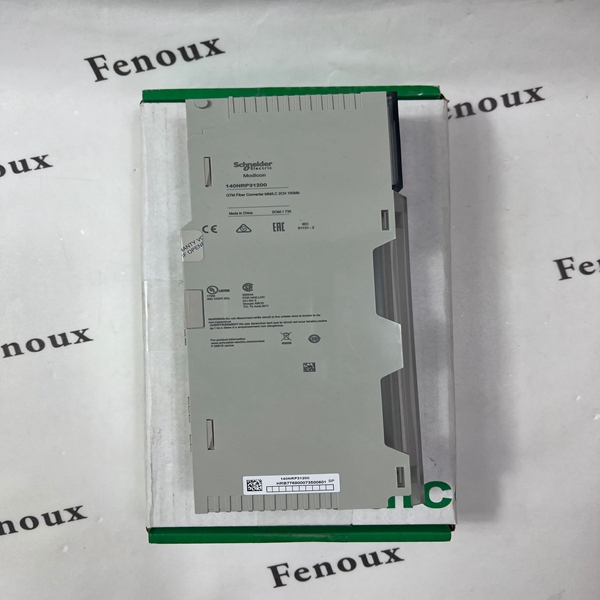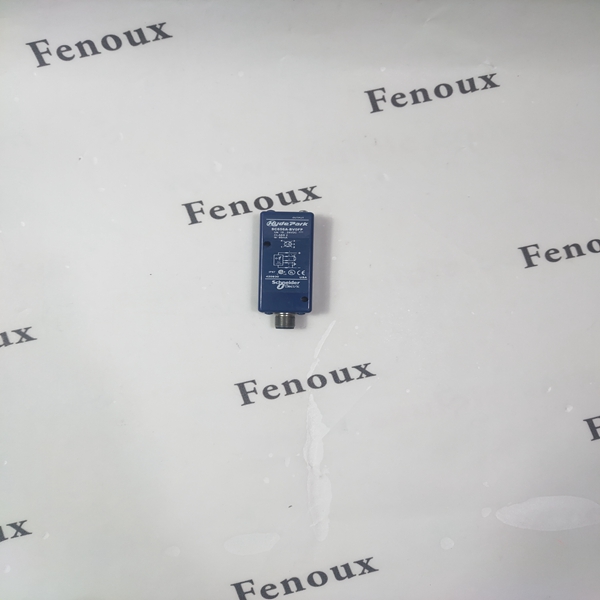If a moderate percentage of non-permanent faults is present in a system, two or more shots are justified. If fused ‘tees’ are used and the fault level is low, the timer of the fuses may not discriminate with the main IDMT relay: several shots are usefull. This would not warm up the
fuse to a such extent that it would eventually blow before the main protection operated.
Item Function
1 Preference A/B Button Press to set a preferred source: the first press sets source A, the second
press sets source B, and the third press sets no preference.
2 Source A and B LEDs Indicate preferred source. If no source is preferred, both LEDs are
illuminated. You can also see preferred source on the LCD Display.
3 Input Connector LEDs Provide information about input voltage from each source. If the RMS
input voltage and measured frequency are within the selected tolerance
range, the corresponding indicator will be illuminated. In a normal
operating condition (full source redundancy) both sets of LEDs are
illuminated.
4 Output Connector LEDs Indicate which source is being used for the output (only one path will be
illuminated at any time). Together, the Source Preference LEDs, the
Connector LEDs, and the Output LED show the power flow through the
ATS.
5 Output LED Shows that voltage is available at the output of the ATS.
6 LCD Display View ATS status, settings, and product information. See “Front Panel
Screens” on page 12 for more information on LCD display screens.
7 Display navigation buttons On the LCD Display, icons indicate the purpose of adjacent buttons.
Home: Press to move through monitor screens or return to monitor
screens from sub-menus.
Down: Press to move through monitor screens or menu items.
Select: Press to select menu items or navigate to the main menu from
monitor screens.
8 Load Status LED See “Load Status LED” on page 11
9 Network Status LED See “Network Status LED” on page 11
: 10/100 Base-T Connector Connects the ATS to the network.
; 10/100 Status LED See “10/100 Status LED” on page 11.
< USB port Use USB drives for firmware upgrades.
= Serial port Connect your computer to the ATS for local access to the command line
interface. Use the supplied Serial Communication cable (Schneider
Electric part number 940-0144A).
> Reset switch Restarts ATS network and serial communication.