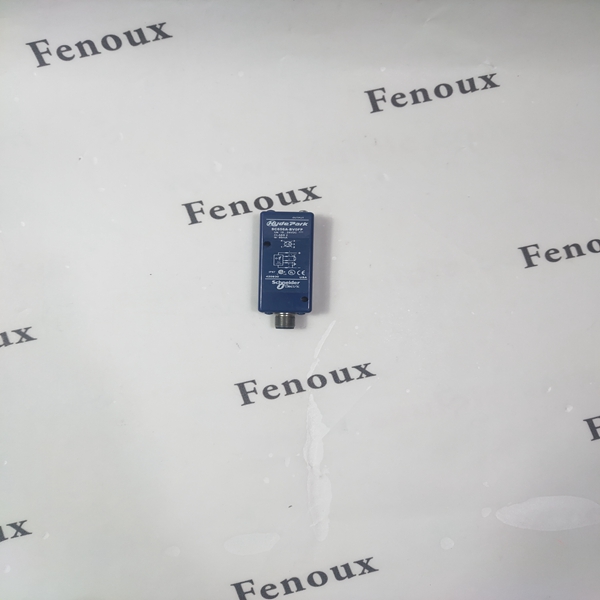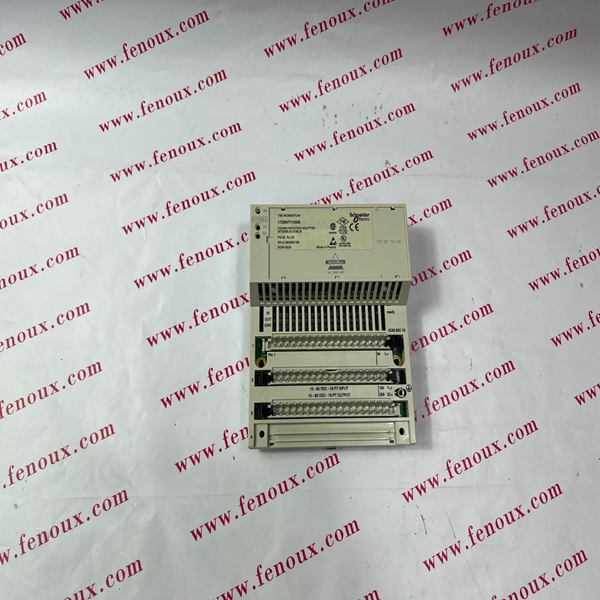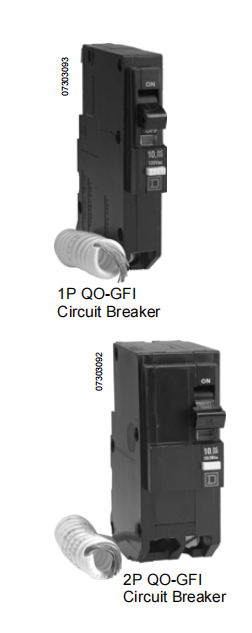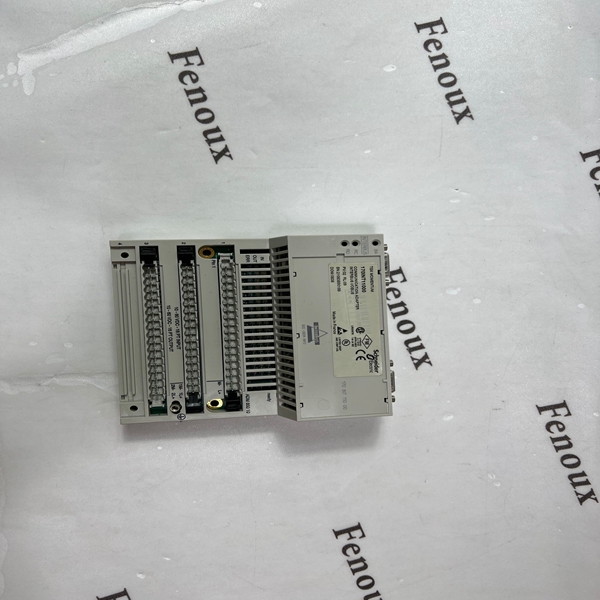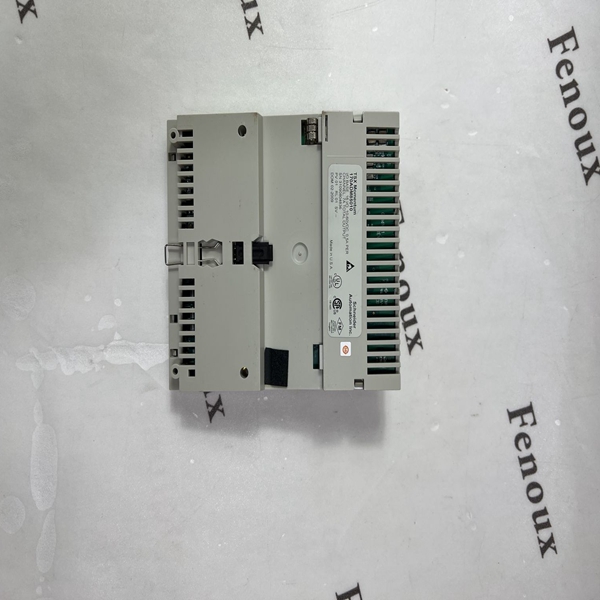MiCOM P125/P126/P127 Page 5/30
As soon as the password has been entered, no setting change will be accepted via the
remote or local communication port (RS485 or RS232).
Alternatively, the password can be entered by using the Password window in the
OP.PARAMETERS menu. This password entry procedure is the same as above.
NOTE: In case of loss of password a back up password can be provided
contacting Schneider Electric Customer Care Center.
2.1.3 Setting the language
- Go to the “OP. Parameters” menu by pressing 2 and then to the “Language” menu by
pressing 2, 2,
- If necessary, enter the current password and validate with 5,
- Select the language using 8 or 2 arrows, and validate with 5,
- Validate using 5 or cancel using 0.
2.1.4 Setting Date and time
NOTE: If the optional IRIG-B board is installed (P127 option), date and time
synchronization could be automatic.
- Go to the “OP. Parameters” menu by pressing 2 and then to the “Date” menu by
pressing 2 (x9),
- If necessary, enter the current password and validate with 5,
- Set the date using 8 or 2 arrow, and validate with 5 (10/11/08 means November 10th
2008),
NOTE: When you modify the date, the first digit for the day or the month can
be selected according to the second digit. For instance, if 13/09/08 is
displayed, you cannot select 33 for the day, or 29 for the month.
- Validate using 5 or cancel using 0.
- Select the “Time ” menu by pressing 2 key,
- Set the date using 2 or 8 arrow, and validate with 5 (14:21:42 means 2:21:42 pm)
2.1.5 Menu navigation
A simple menu structure (refer to P12y/EN GS section) allows setting and reading of
parameters and functionality.
The keypad provides full access to the menu options, with informations displayed on the
LCD.
- Press 4, 6, 8 and 2 keys for menu navigation:
· Press 4 or 6 keys to navigate from a menu heading to another menu heading (refer to
the figure below),
· Press 2 key to access to a sub menu, then navigate using 2 or 8 keys.
- Maintain these keys pressed to scroll through the menu,
- If necessary, modify a parameter by pressing 5 key.
· Modify the corresponding parameter using arrows,
· Validate using 5, or cancel using 0.