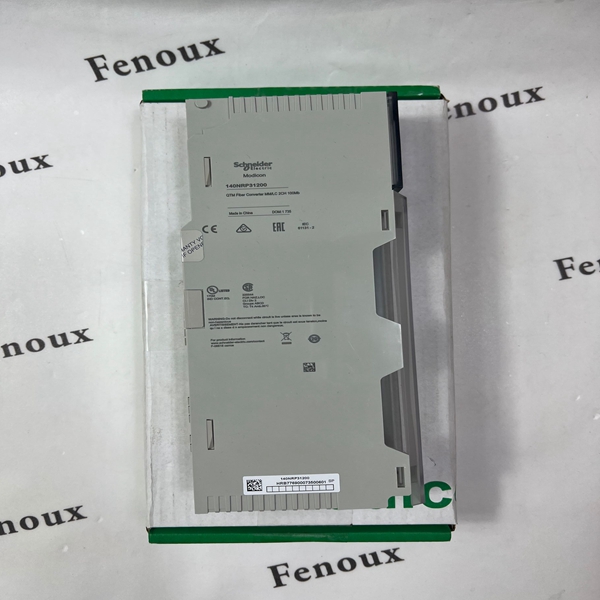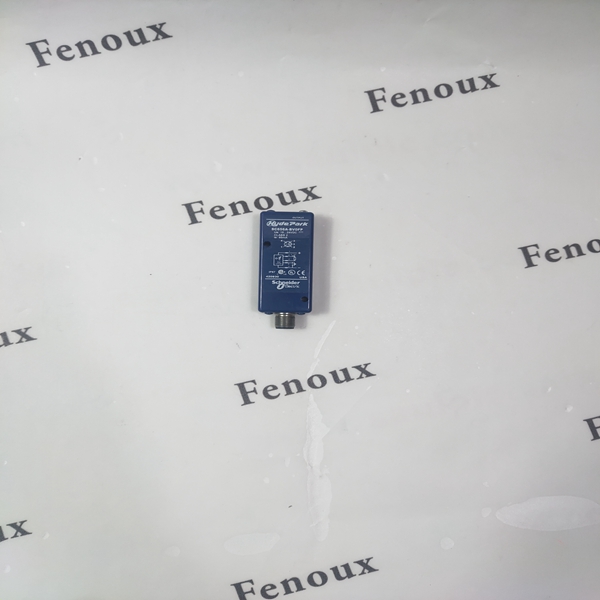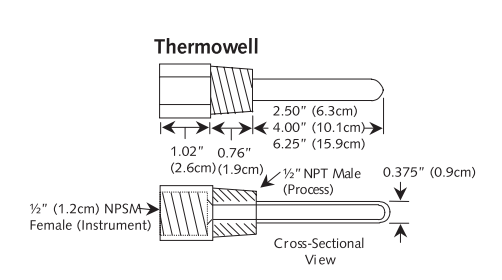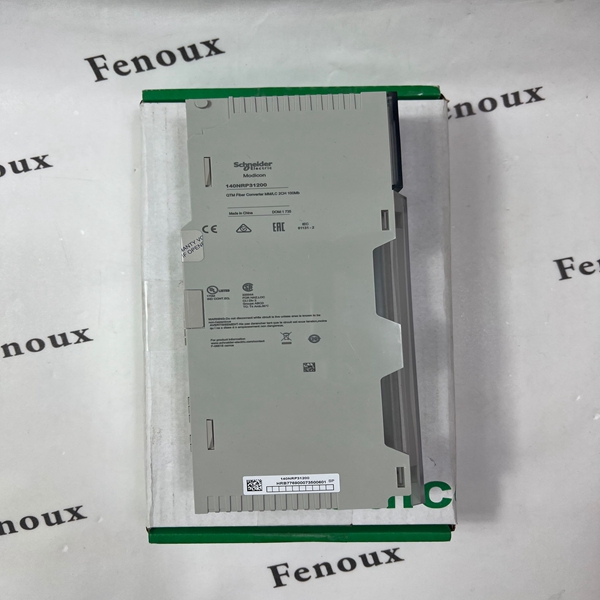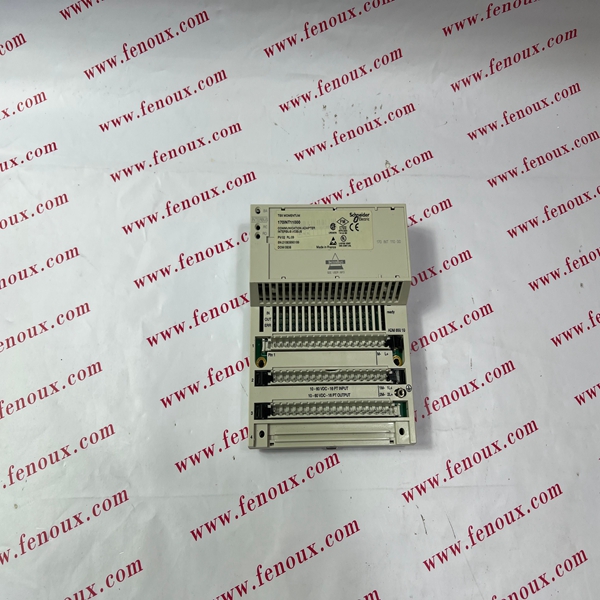The autoreclose function provides the ability to automatically control the autorecloser (two, three or four shot cycle, settable using “Phase Cycles” and “E/Gnd Cycles” menu). Dead times for all the shots (reclose attempts) can be independently adjusted.
Event Log Color Coding: Mark the checkbox to enable color-coding of alarm text recorded in
the event log. System event entries and configuration change entries do not change color.
– Export Log Format: Configure which format the event log should be displayed in when
exported (downloaded). Tab (default) allows fields to be tab-delimited whereas CSV is
comma-separated.
– Temperature scale: Select the default temperature scale, US Customary (Fahrenheit) or
Metric (Celsius).
– Date Format: Select the numerical format in which to display all dates in this user interface. In
the selections, each letter (m for month, d for day, and y for year) represents one digit. Single�digit days and months are displayed with a leading zero.
• Password Requirements:
– Strong Passwords: Configure whether new passwords created for user accounts will require
at least one lowercase character, one uppercase character, one number, and one symbol.
– Password Policy: Enter the number of days after which users will be required to change their
passwords. A value of 0 days (the default) disables this feature.
Manage remote user settings
Path: Configuration > Security > Remote Users > Authentication
Specify how you want remote users to be authenticated at logon. Select one of the following:
• Local Authentication Only: RADIUS is disabled. Local authentication is enabled.
• RADIUS, then Local Authentication: RADIUS and local authentication are enabled.
Authentication is requested from the RADIUS server first. If the RADIUS server fails to respond,
local authentication is used.
• RADIUS Only: RADIUS is enabled. Local authentication is disabled.
NOTE: If RADIUS Only is selected, and the RADIUS server is unavailable or improperly
configured, remote access is unavailable to all users. You must use a serial connection to the CLI
and change the access setting to local or radiusLocal to regain access. For example, the
command to change the access setting to local would be: radius -a local.
For information about local authentication (not using the centralized authentication of a RADIUS server), see
the Security Handbook on www.apc.com.
RADIUS
Path: Configuration > Security > Remote Users > RADIUS
The authentication and authorization functions of RADIUS (Remote Authentication Dial-In User Service) is
supported. When a user accesses the Rack ATS or other network-enabled device that has RADIUS enabled,
an authentication request is sent to the RADIUS server to determine the User permission level. RADIUS user
names used with the Rack ATS are limited to 32 characters.
Use this option to do the following:
Text Color Alarm Severity
Red Critical: A critical alarm exists, which requires immediate action.
Orange Warning: An alarm condition requires attention and could jeopardize your data
or equipment if its cause is not addressed.
Green Alarm Cleared: The conditions that caused the alarm have improved.
Black Normal: No alarms are present. The Rack ATS and all connected devices are
operating normally.
SCHNEIDER 2704 SCHNEIDER 140CRA93200 SCHNEIDER 170ADM35010 SCHNEIDER BMEH584040C SCHNEIDER HMIGTO4310 SCHNEIDER TM221C24T SCHNEIDER TSXCUSBMBP SCHNEIDER 170ENT11002 SCHNEIDER 140CPU67160S SCHNEIDER 170NEF11021 SCHNEIDER 140cps11420 SCHNEIDER 140aci04000 SCHNEIDER 140aco02000 SCHNEIDER 140NOE77101 SCHNEIDER DAP212 SCHNEIDER LMC101CAA10000