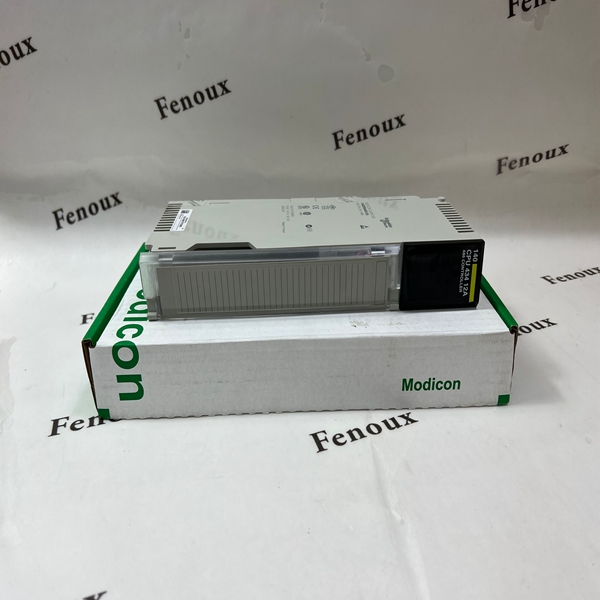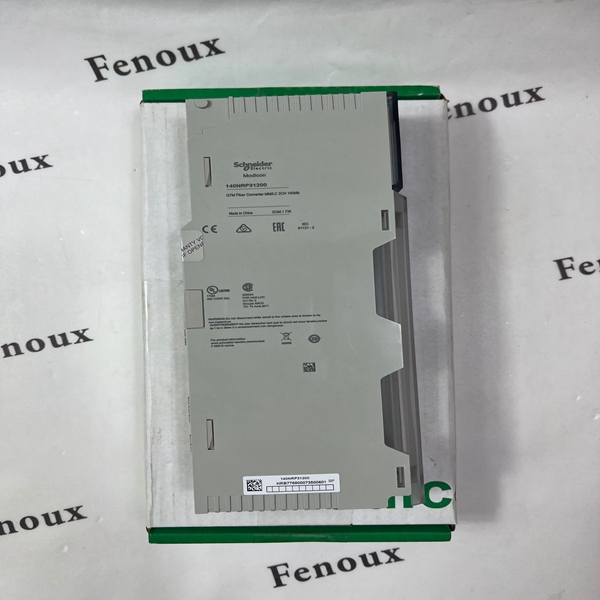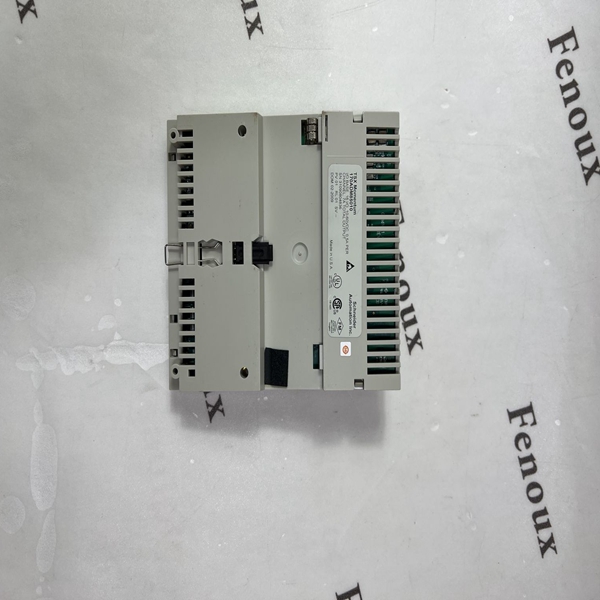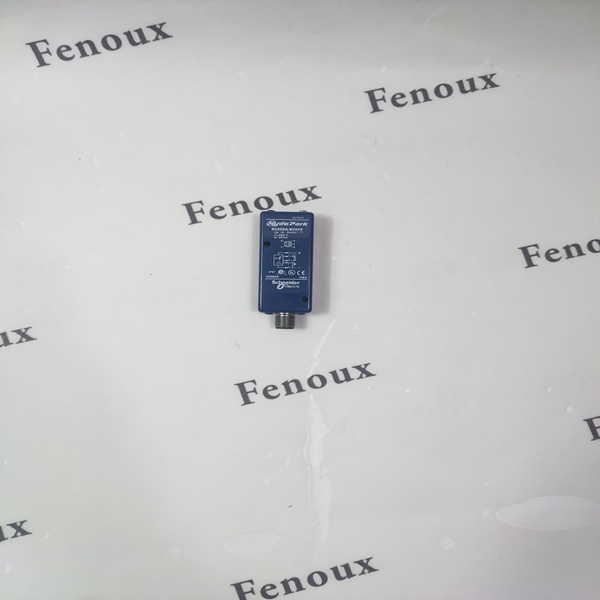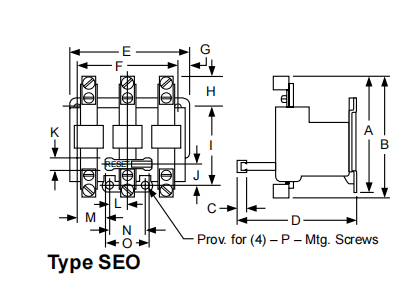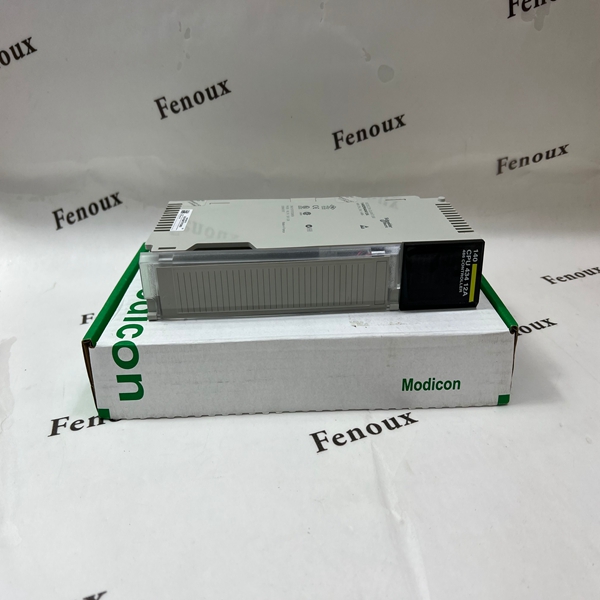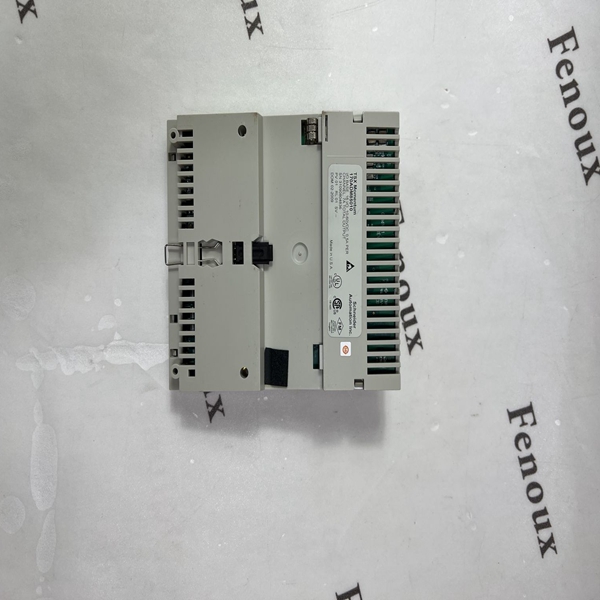The TAC Stainless Plate temperature sensors aremounted on the back of a 1 Gang stainless steelplate. The foam pad will insulate the sensor from any drafts in the wall. (2) 6/32” x 1” machine screws are provided for junction box mounting. Be sure that the sensor is not mounted on an outside wall, due to the extreme temperature changes from either drafts or heat transfer.
Configure TCP/IP settings in the CLI
1. Log on to the CLI. See “Log on to the CLI” on page 13.
2. Contact your network administrator to obtain the IP address, subnet mask, and default gateway
for the Rack ATS.
3. Use these three commands to configure network settings. (Text in italics indicates a variable.)
tcpip -i yourIPaddress
tcpip -s yourSubnetMask
tcpip -g yourDefaultGateway
For each variable, type a numeric value that has the format xxx.xxx.xxx.xxx. For
example, to set a system IP address of 156.205.14.141, type the following command and
press ENTER:
tcpip -i 156.205.14.141
4. Type exit, and then press ENTER. The Rack ATS restarts to apply the changes.
Network Management with Other Applications
These applications and utilities work with a Rack ATS that is connected to the network.
• PowerNet Management Information Base (MIB) with a standard MIB browser — Perform SNMP
SETs and GETs and use SNMP traps
• StruxureWare Data Center Expert — Provide enterprise-level power management and
management of agents, Rack ATSs, and environmental monitors.
• Device IP Configuration Utility — Configure the basic settings of one or more Rack ATSs over the
network (see “Device IP Configuration Utility”).
• Security Wizard — Create components needed to help with security for the Rack ATSs when you
are using Secure Sockets Layer (SSL) and related protocols and encryption routines.
Recover from a Lost Password
You can use a local computer (a computer that connects to the Rack ATS through the serial port) to access the
command line interface.
1. Select a serial port at the local computer, and disable any service that uses that port.
2. Connect the serial cable (Schneider Electric part number 940-0144A) to the selected port on the
computer and to the Serial port on the Rack ATS.
3. Run a terminal program (such as HyperTerminal®) and configure the selected port for 9600 bps,
8 data bits, no parity, 1 stop bit, and no flow control.
4. Press ENTER up to 3 times to display the User Name prompt. If you are unable to display the User
Name prompt, verify the following:
– The serial port is not in use by another application.
– The terminal settings are correct as specified in step 3.
– The correct cable is being used as specified in step 2.
5. Press the Reset button. The Status LED will flash alternately orange and green within 5 to 7
seconds of pressing the Reset button. When the LED begins flashing, immediately press the
Reset button a second time to temporarily reset the user name and password to their defaults.
6. Press ENTER, repeatedly if necessary, to display the User Name prompt again, then use apc, for
the user name and password. (If you take longer than 30 seconds to log on after the User Name
prompt is re-displayed, you must repeat step 5 and log on again.)
SCHNEIDER 2704 SCHNEIDER 140CRA93200 SCHNEIDER 170ADM35010 SCHNEIDER BMEH584040C SCHNEIDER HMIGTO4310 SCHNEIDER TM221C24T SCHNEIDER TSXCUSBMBP SCHNEIDER 170ENT11002 SCHNEIDER 140CPU67160S SCHNEIDER 170NEF11021 SCHNEIDER 140cps11420 SCHNEIDER 140aci04000 SCHNEIDER 140aco02000 SCHNEIDER 140NOE77101 SCHNEIDER DAP212 SCHNEIDER LMC101CAA10000