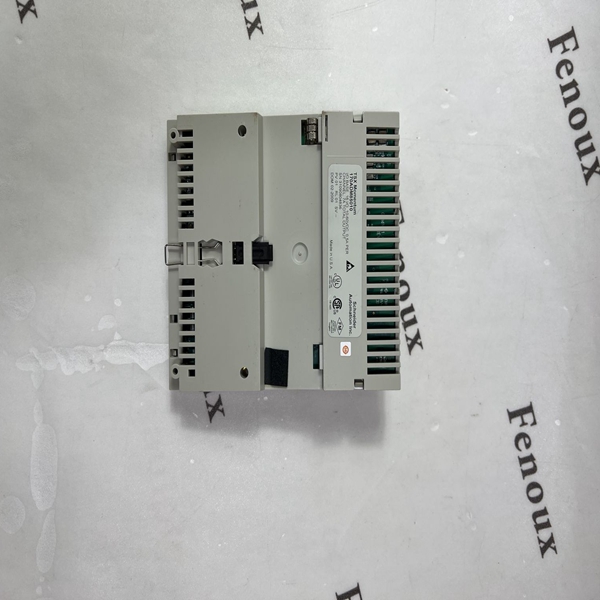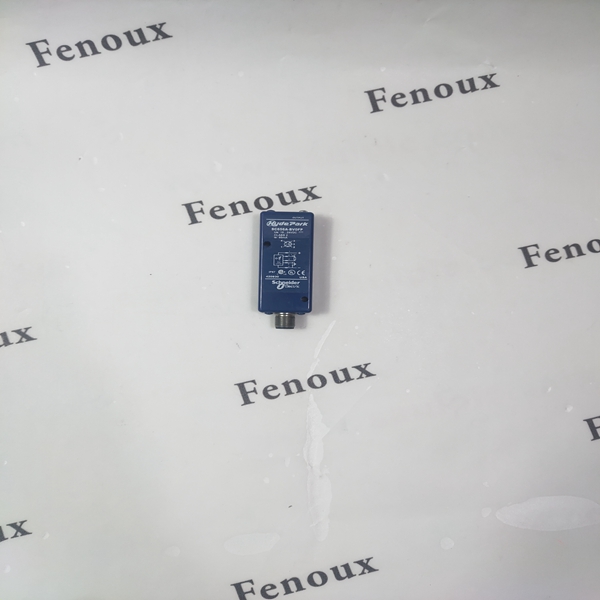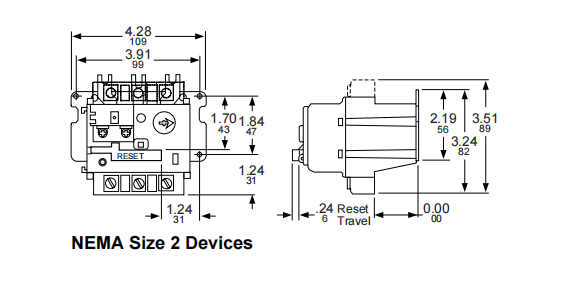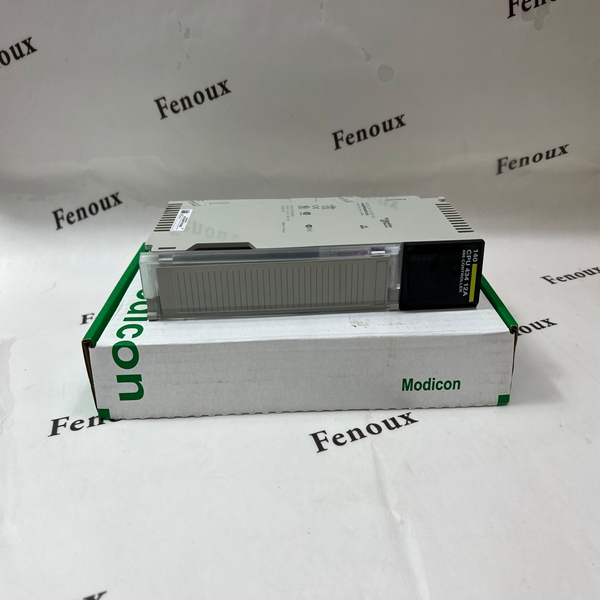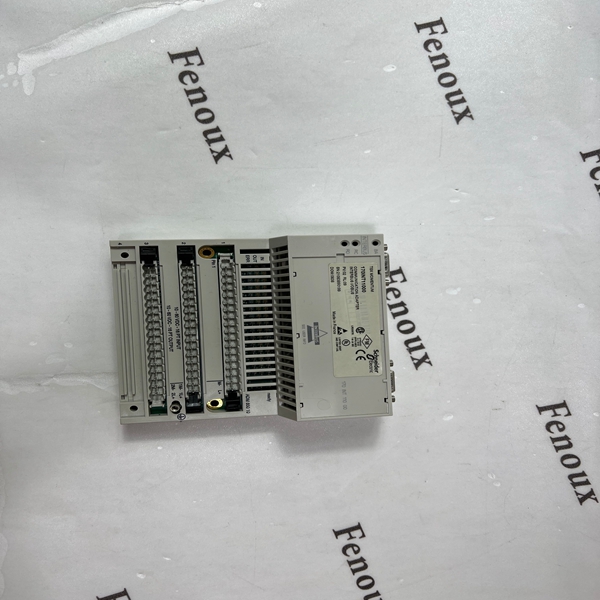Clear Memory Button
The CLEAR MEMORY push-button erases all the memory in the ACX
series controller, including configuration details, point information,
and Plain English programming — the ACX controller recovers with a
Cool Start. For more information about Cool Start mode, see “Available
Restart Modes for the ACX 57xx Series Controller” on page 121.
Note: Clearly, this is not a button you want to press unless you really
mean it. Be careful!
Pre-Operation Checks and Power Up
This section discusses pre-operation checks, initial power-up, and the
power-up sequence.
Pre-Operation Checks
Please perform the following steps before powering up an ACX 57xx
series controller.
1. Make sure the internal battery is connected.
2. Make sure the input power is wired properly.
3. Make sure that the ACX controller has a true earth ground.
4. Make sure you have used the proper cables and wires at correct
lengths.
5. Make sure that the Infinet cables and shields have been properly
wired.
For more information on pre-operation checks, please see the ACX 57xx
Series Controller Installation Instructions, 30-3001-998.
ACX 57xx Series Controller Operation and Technical Reference Guide 129
Chapter 7: Operation and Programming
Initial Power-Up
The ACX 57xx series controller has no power switch. Power is applied
through a three-pin power supply input. To apply power to the
controller, connect the power supply input to a power source.
When power is applied, the CPU LED and the EXP PORT PWR LED
should illuminate. Once power is applied, the power-on system tests
run and the ACX controller awaits instructions.
If the ACX series controller is connected to the Ethernet, the LINK and
10/100 LEDs should illuminate as described in “Ethernet Activity
Indicators” on page 128.