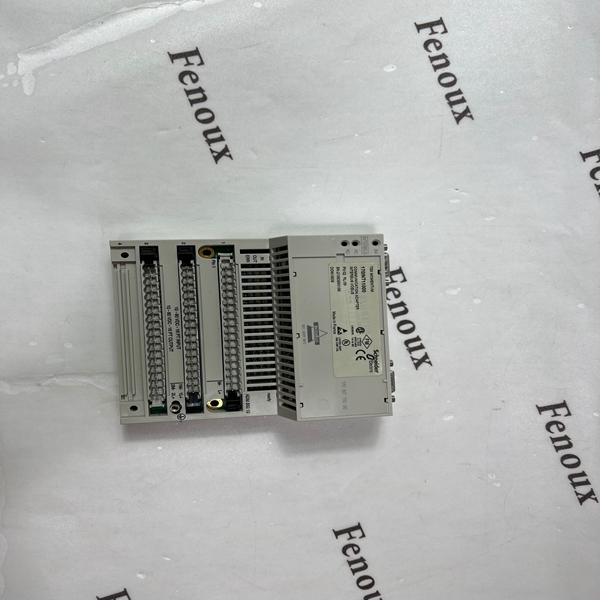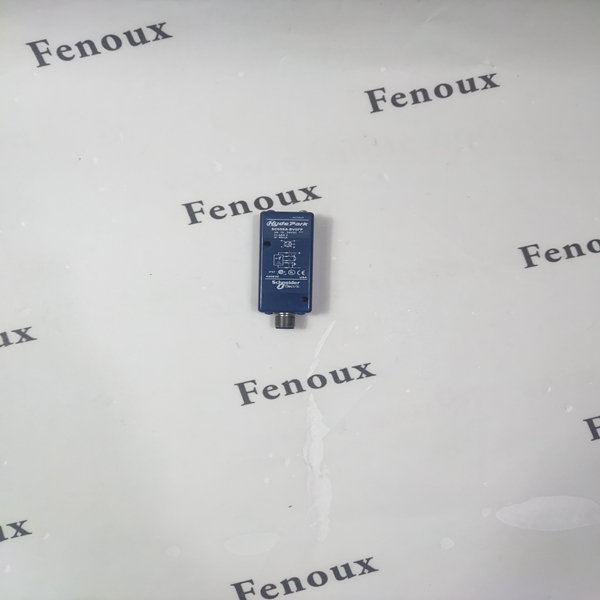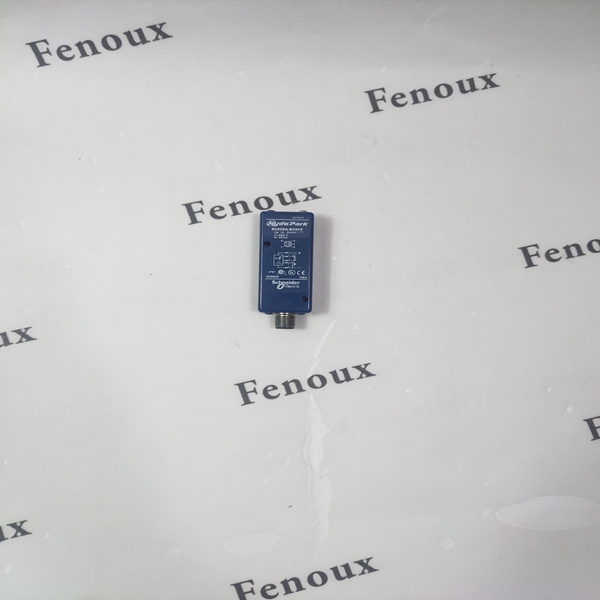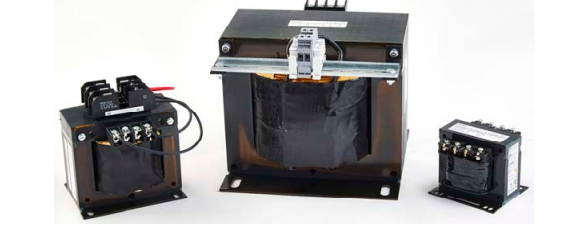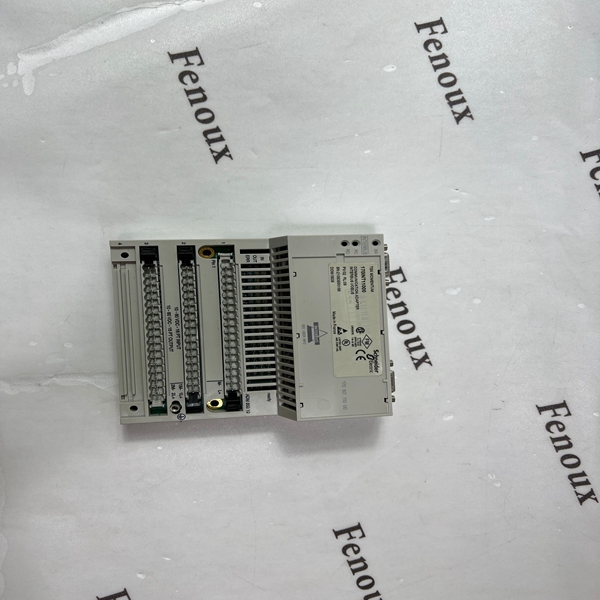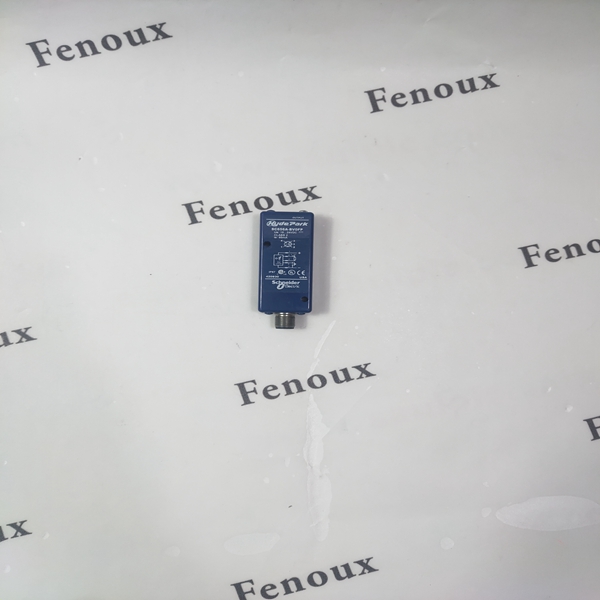As received from the factory, the IP address settings for the ACX 57xx
are set to the following defaults.
In order to communicate successfully with the controller while it is set
to its default IP address, your computer or Pocket PC must be
configured with an IP address.in the same Network range as the ACX
57xx. Setting your PC to the static IP address of 169.254.1.2 will allow
successful communication to the ACX 57xx with its default settings.
During the commissioning process, you may enter a more permanent
IP address for the ACX 57xx.
Note: Contact your system administrator for assistance with
determining IP addresses, gateway addresses, and subnet
masks.
There are many ways to ensure communications between the two
depending upon your operating system. It is beyond the scope of this
document to explain network communications. However, the following
procedure is one simple method that ensures communication.
Connection Procedure
To connect from your computer to the ACX 57xx Controller, follow
these steps:
1. Disable the Dynamic Host Configuration Protocol (DHCP) Services
on your PC. If your PC is not configured for DHCP, record the static
IP address settings that are currently configured.
2. Disconnect your computer from the network, and set your IP
address to 169.254.1.2 and your subnet mask to 255.255.0.0.
3. Using a CAT5 cable (straight-through or crossover), connect your
PC to the controller’s Ethernet port.