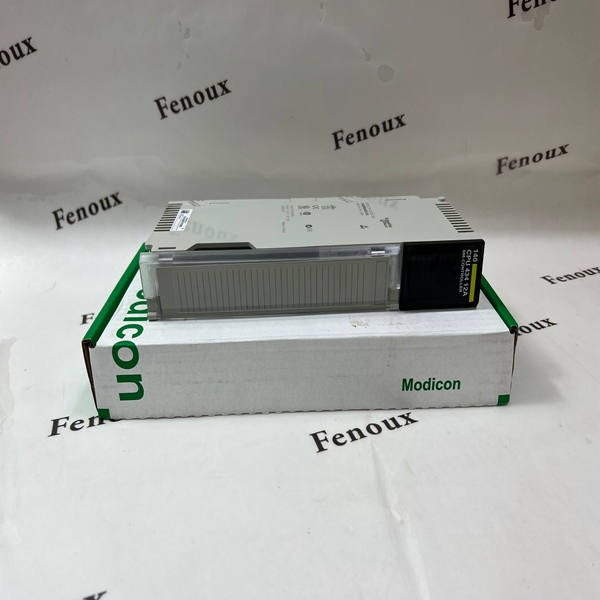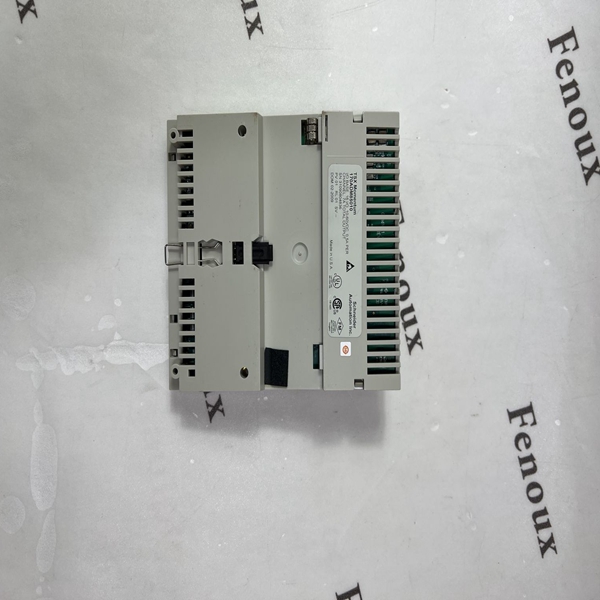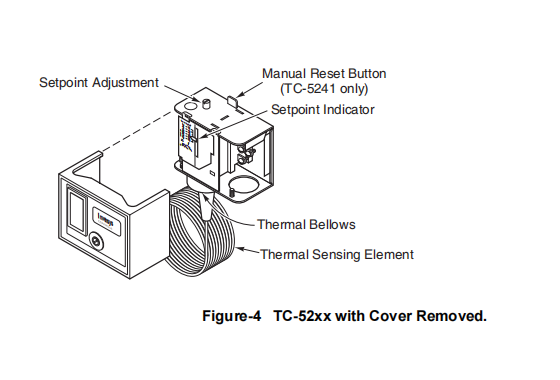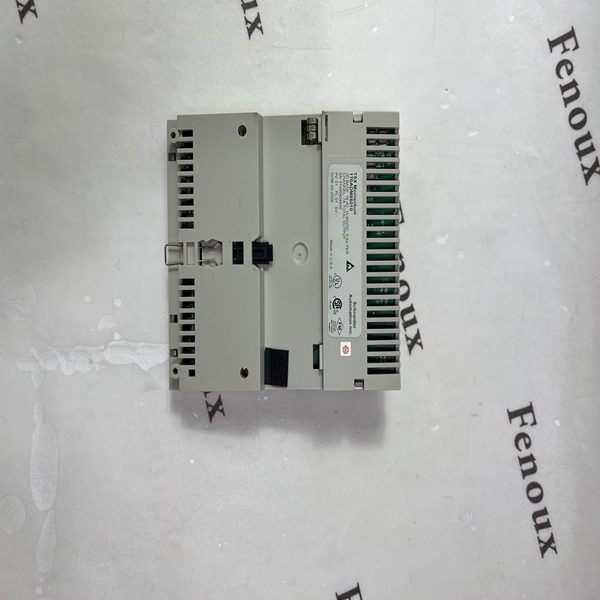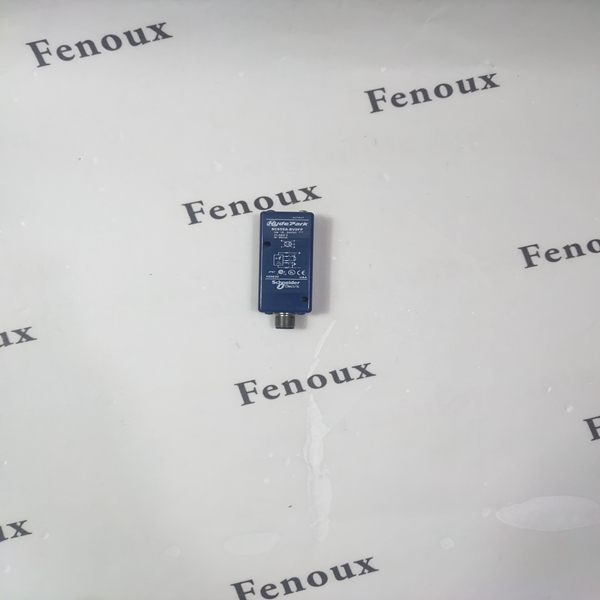This specific counter avoids a frequent operation of a CB in case of frequent intermittent fault. The numbers of shoot can be adjusted from 1 to 100 in the cell “Max cycles nb”, settable in a time period from 10min to 24 hours.
Configure SSL certificate
Path: Configuration > Network > Web > SSL Certificate
View current certificate status. Add, replace, or remove a security certificate.
Status:
• Not installed: A certificate is not installed, or was installed by FTP or SCP to an incorrect
location. Using Add or Replace Certificate File installs the certificate to the correct location, /ssl
on the Rack ATS.
• Generating: The Rack ATS is generating a certificate because no valid certificate was found.
• Loading: A certificate is being activated on the Rack ATS.
• Valid certificate: A valid certificate was installed or was generated by the Rack ATS. Select this
link to view the contents of the certificate.
NOTE: If you install an invalid certificate, or if no certificate is loaded when you enable SSL, the Rack
ATS generates a default certificate, a process which delays access to the interface for up to one
minute. You can use the default certificate for basic encryption-based security, but a security alert message
displays whenever you log on.
Certificate Action:
• Add or Replace: Enter or browse to the certificate file created with the Security Wizard.
See “Creating and Installing Digital Certificates” in the Security Handbook, available at
www.apc.com, to choose a method for using digital certificates created by the Security Wizard or
generated by the Rack ATS.
• Remove: Delete the current certificate.
Configure CLI access
Path: Configuration > Network > Console > Access
Enable Telnet (the default): Telnet transmits user names, passwords, and data without encryption.
Enable SSH: SSH transmits user names, passwords, and data in encrypted form, providing protection from
attempts to intercept, forge, or alter data during transmission.
Telnet Port: The Telnet port (23 by default) is used to communicate with the Rack ATS. You can change the
port setting to any unused port from 5000 to 32768 for additional security. Users must then use a colon (:) or a
space, as required by your Telnet client program, to specify the non-default port. For example, for port 5000
and an IP address of 152.214.12.114, your Telnet client requires one of the these commands:
telnet 152.214.12.114:5000
telnet 152.214.12.114 5000
SSH Port: The SSH port (22 by default) is used to communicate with the Rack ATS. You can change the port
setting to any unused port from 5000 to 32768 for additional security. See the documentation for your SSH
client for the command line format required to specify a non-default port.
Configure SSH host key
Path: Configuration > Network > Console > SSH Host Key
Status indicates the status of the host key (private key):
• SSH Disabled: No host key in use: When disabled, SSH cannot use a host key.
• Generating: The Rack ATS is creating a host key because no valid host key was found.
• Loading: A host key is being activated on the Rack ATS